This asset contains the Quaternius Ultimate Spaceships Pack converted to Godot. The models include animated exhaust meshes.
Plugins
 3.5v1.0.0MiscBy: Malcolm Nixon
3.5v1.0.0MiscBy: Malcolm Nixon 3.2v1.0.0Tools
3.2v1.0.0ToolsA creator for InputEventKey Shortcut resources with direct keyboard input instead of looking up scancodes manually
By: gilzoide 3.3
3.3 3.1v0.8Tools
3.1v0.8ToolsThis is a helpful plugin to streamline the process of maintaining wireless ADB connections to devices.
By: Dorblin7z7- 3.2v1.0Demos
A demo for generating the logistic map bifurcation diagram. It calculates the x[n+1]-value of the initial value 0.5 for a couple of times and approaches the asymptote at a given lambda(growth rate)-value. Once lambda approaches c. 3.5, you can see that x[n] does not approach a single asymptote, but multiple ones. The graph splits faster and faster, until it rbecomes chaotic I needed the data from the bifurcation diagram for a project (because damn, it looks cool), this is why i made this tool. you can save the plot-data as json, so that you don't have to calculate thousands of values all over again (which is pretty expensive) Feel free to play around. Maybe, with some creativitiy, it can help you make something pseudorandom for your game, or maybe you're just a nerd :3
By: meloonics  4.2v1.0Templates
4.2v1.0TemplatesContains a Menu system, and a basic re-bindable key system. Much love, and happy Developing! Built on the backbone of Godot Fundamentals- User Preferences, by Game Dev Artisan
By: ThaAftrPartie 3.2v1.0.0Demos
3.2v1.0.0Demos3D Kinematic Character Demo CS Godot C# Godot translation of the following Godot example: https://godotengine.org/asset-library/asset/126
By: MugenTwo 3.2v1.0.2Tools
3.2v1.0.2ToolsThis plugin shows you a list of possible errors, caused by configuration of Node-properties. Usage: 1. Download the plugin from the asset store or download the repository and include it in your Godot project 2. Enable the Plugin in Project -> Project Settings -> Plugins 3. Open a Scene from your project 4. Check for warnings in the bottom dock 5. Click on a warning in the list to jump to its corresponding node Check https://github.com/dardanbujupaj/godot-node-warnings for a detailed description.
By: dardanbujupaj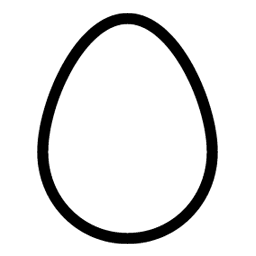 3.2
3.2 3.4vv7.4.3Tools
3.4vv7.4.3ToolsGUT stands for Godot Unit Testing and...as you may guess, it is a tool for creating and running tests. Features * Run tests easily through the Godot Editor, Command Line, or VSCode. * A plethora of asserts and utility methods to help make your tests simple and concise. * Support for Inner Test Classes to give your tests some extra context and maintainability. * Doubling: Full and Partial doubles, Stubbing, Spies. * Parameterized Tests * Export results in standard JUnit XML format. * Distribute your tests with your project and run them on any platform Godot supports. More info can be found in the wiki: https://github.com/bitwes/Gut/wiki
By: bitwes 4.2v1.0.0Demos
4.2v1.0.0DemosGoes with this video here: https://youtu.be/UZB0rPsnxNM See all my assets here: https://godotengine.org/asset-library/asset?user=ThinkWithGames
By: ThinkWithGames 3.2v1.1Misc
3.2v1.1MiscChanging scenes seems one of the most hairy problems Godot newbies are facing. While other game engines have a clear concept of "level" and simple ways you can transfer between them, Godot has a much more powerful concept of "scene", but moving between them requires ad-hoc scripting. This module automatizes scene switch, and offers a powerful set of objects to help you design both level transfers and programmatic scene transition. * The SceneChanger object can be directly used to change scene, optionally using transitions objects to perform visual transition between scenes. * The SceneChangerCtrl object provided can program the scene changer, so that you need writing less code, and rely on GUI to configure your scene changes. * ScenePortal2D objects can be placed in your levels, and given a target scene and exit portal directly from the UI, without any script. Transition controls can be added to the SceneChangerCtrl and to the portals to configure scene transitions without having to script them. New in this version: * Intra-scene portals * Support for portal loops * Support for teleport (moving player objects to remote scenes).
By: jonnymind 4.2
4.2 4.2v1.0Shaders
4.2v1.0ShadersA rewrite of qbieshay 3D printing material shader: https://qbieshay.itch.io/godot-engine-3d-printing-material Making it simpler and ranges locked between 0 and 1.
By: q8geek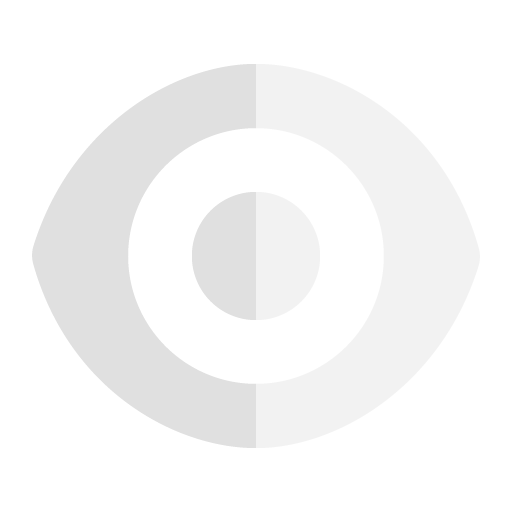 4.2v1.1Misc
4.2v1.1MiscToggle the visibility of the selected nodes by pressing the 'H' key.
By: Janders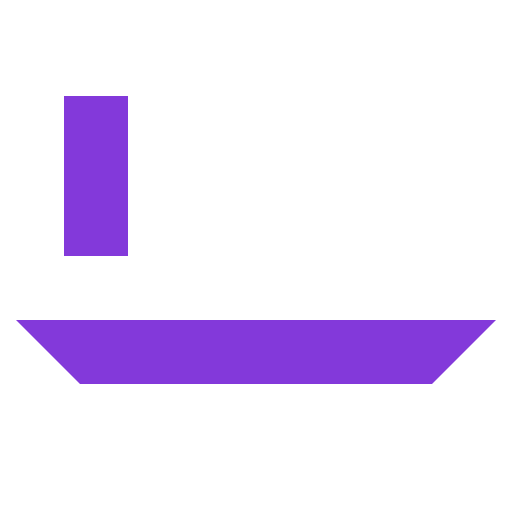 3.2v1.0.0.0Tools
3.2v1.0.0.0ToolsA modified LineEdit node that only allows integers to be entered.
By: Kubes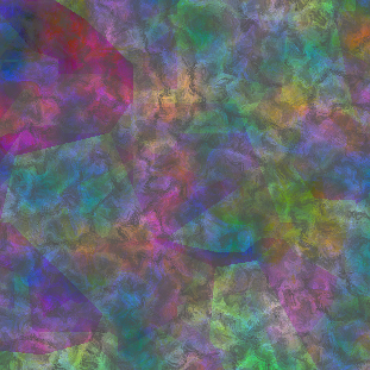 4.2v1.0Tools
4.2v1.0ToolsAdds new resources to Godot Engine: MultiNoiseTexture3D and MultiNoiseTexture2D Thouse textures can be used to store up to four diferent FastNoiseLite objects inside single texture - one noise for each color channel. That can be usefull in shader programming.
By: M.A.G.Gen. 4.0v1Scripts
4.0v1ScriptsThe File class is a storage utility for handling file operations with optional encryption in Godot Engine. It allows for the creation, reading, writing, updating, and deletion of file contents, with an emphasis on handling JSON-formatted data. Version: 4.x Tested:4.2
By: NeroNekro