This addon provides a few shader nodes. It includes a slightly modified version of PerlinNoise3D, and 2 new implementations of VoronoiNoise3D and PixelNoise3D To install as an addon, only include the "Addons" folder from this project when importing. This way you only install the shader nodes.
Plugins
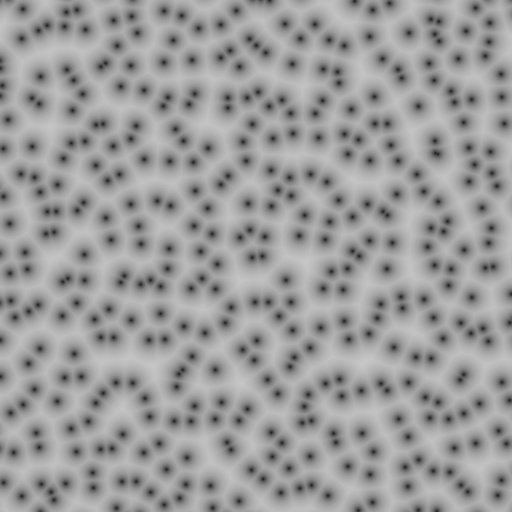 4.4v1.0ShadersBy: MyloYT
4.4v1.0ShadersBy: MyloYT 4.0v3.2Scripts
4.0v3.2ScriptsThis tool expands nano with syntax highlighting for `.gd` files. Installation: - download addon using godot or clone repository using git - open terminal and follow the instructions in the README.md file - after instalation you can remove this addon from godot project, syntax highlighting will remain installed in nano on your machine.
By: Rito12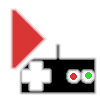 4.0v1.0.0Demos
4.0v1.0.0DemosThis project shows an example of how to make a game out of any video. Example video linked below and here: https://youtu.be/LAWKPYtOwUY
By: ThinkWithGames 4.1v1.0.1Misc
4.1v1.0.1MiscThis addon gives you a shortcut to expand and collapse the currently selected node in your scene tree without expanding or collapsing it's children. The built-in shortcut expands and collapses the selected node AND all if it's children. This custom shortcut only expands/collapses the parent (selected) node. CTRL+E is the default key bind. You can change it by opening the "addons/expand-collapse-node/default_shortcut.tres" and in the inspector window, there will be an Array containing an "InputKeyEvent". You can change it to whatever you like by pressing "configure". Then just save it and viola. No reload required.
By: WiseNoodle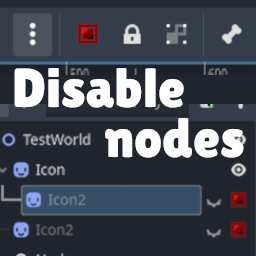 4.4v0.5Tools
4.4v0.5ToolsToggle nodes active state with a quick action. Use this to quickly toggle nodes on/off to help debug your game. Either a hotkey or a new button at the top bar. A disabled node has its process_mode disabled and its visibility turned off. An icon in the scene tree will also be there to help you see which nodes are disabled. The shortcut key is `Control+R` but it can be changed in the settings.
By: Gustjc 3.1v1.0.0Demos
3.1v1.0.0DemosC# Godot translation of the following Godot example: https://godotengine.org/asset-library/asset/113
By: MugenTwo 3.3
3.3 4.2v1.01Tools
4.2v1.01ToolsHelps you create a text string containing all the scripts and scene trees (formatted as an ASCII-tree) to give to an AI for context. You can add extra information about your project to appear above or below the scripts and scenes. Your configuration is saved to a .json file inside the addon's own directory, and will persist across sessions. **NOTE**: This is not an AI-assistant chat client for the godot editor. You are meant to paste the generated string into your chat bot of choice's prompt. Tested on Godot 4.4
By: mkgiga 4.1v1.02D Tools
4.1v1.02D ToolsCoyote Jump es un complemento para el motor Godot 4.x que añade dos características esenciales para cualquier juego de plataformas 2D con controles responsivos: Coyote Time: permite al jugador saltar poco después de haber dejado una plataforma. Jump Buffer: guarda una orden de salto presionada justo antes de aterrizar, evitando que se pierdan saltos. Estas funciones ayudan a que los controles se sientan más suaves, tolerantes y profesionales. Instalación: Descarga o clona el complemento dentro del directorio de tu proyecto. Créditos: Desarrollado por Mariano Damian Abadie. Inspirado en mecánicas clásicas de juegos de plataformas como Celeste, Hollow Knight y Super Meat Boy. Apoya este proyecto: Si este complemento te resultó útil y deseas apoyar su desarrollo, puedes hacerlo aquí: https://whydonate.com/es/donate/donaciones-por-proyectos
By: Marianokpo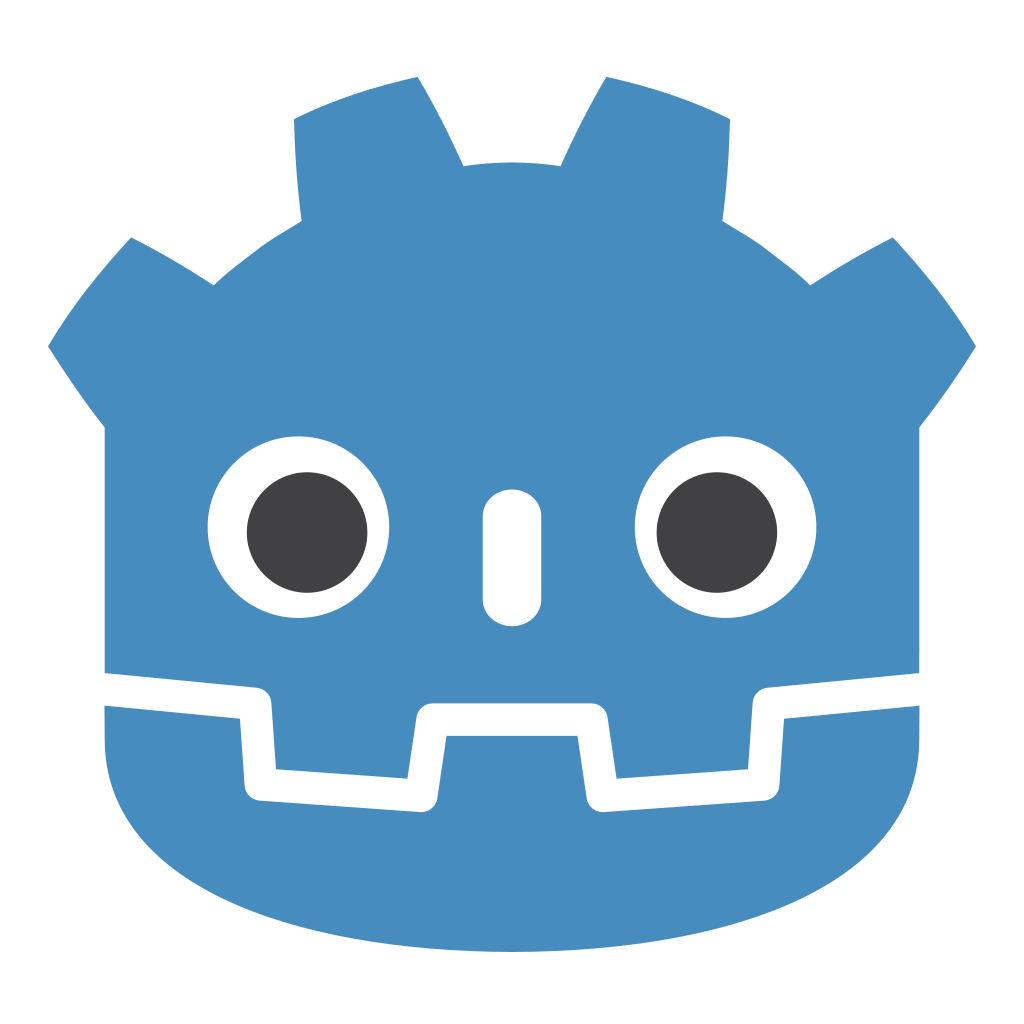 4.4v1.0.2Misc
4.4v1.0.2MiscAutomatically expands all sections of the Property Inspector when you select a node
By: LunatikGames 4.1v1.0Tools
4.1v1.0ToolsA tool that simplifies the process of creating animations in AnimatedSprite2D nodes by automatically loading frames from folders. Features: - Load multiple animations from folder structures - Automatically creates animations from folder names - Recursively explores subfolders - Configurable FPS for all loaded animations - Automatically disables loop for all animations - Supports PNG, JPG, and JPEG formats
By: yousef200.7 3.2v1.0Scripts
3.2v1.0ScriptsThis is a simple script/class that you can use on a node that inherits Node2D (e.g. Sprite). This script is an easy way to add a nice hover or shake effect to your nodes without the need of any additional child nodes. var hover_shake = HoverShake2D.new() In your node's _ready() function, initialize the behavior using your node as its target: func _ready(): hover_shake.init(self) Then, during your node's _update() function, simply pass the delta into the behavior: func _process(delta): hover_shake.update(delta) Now your node is hovering! Or shaking, if you use extra options: hover_shake.init(self, "random", 0, 2, 200) // fast shake - Second parameter is starting direction, possible values are "random", "up", "down", "left", "right" (default "random") - Third parameter is vertical distance of the hover in pixels (0 for no hover, default 15) - Fourth parameter is horizontal distance of the shake in pixels (0 for no shake, default 0) - Fifth parameter is speed of the hover/shake (default 10) That's it! Super easy hover, super simple shake. Enjoy!
By: SlushyGames 4.1v1.0Misc
4.1v1.0MiscThis addon allows more efficient windows in Godot, with a built-in blue neon theme. NOTE: Not all window class features are available.
By: ecadz 4.0v1.0.1Demos
4.0v1.0.1DemosGenerates a triangular grid. Tutorial/ showcase video here: https://youtu.be/3sPry9DXuIg See all my assets here: https://godotengine.org/asset-library/asset?user=ThinkWithGames
By: ThinkWithGames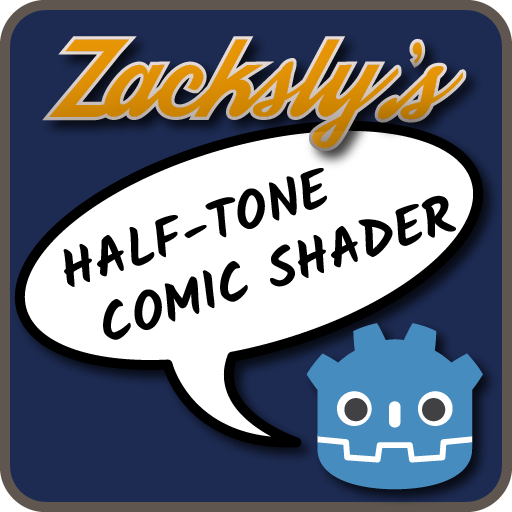 3.2v1.0.0Shaders
3.2v1.0.0ShadersA Half-Tone post-processing effect shader that replicates the appearance of old comic books.
By: Zacksly 4.4v1.5Tools
4.4v1.5ToolsMetroidvania System (abbrevated as MetSys) is a general-purpose toolkit for creating metroidvania games in Godot game engine. It helps with map design, navigation and presentation, tracking collectibles and provides basic save data functionality related to the system. Its components can be used independently, even for games that aren't metroidvanias. To use it, copy "addons/MetroidvaniaSystem" to your project and enable the plugin in Plugins tab of Project Settings. The addon includes a sample project that shows how to use it. For more information, check the GitHub README/wiki or refer to the documentation of MetroidvaniaSystem class.
By: KoBeWi 4.2v1.0Projects
4.2v1.0ProjectsPuzzle game, moving boxes Move fruit Collect the same fruits together
By: Aleksey-Silver 3.0
3.0