Addon for integrating your Godot-based simulator or application with the RTI (Runtime Infrastructure) of Inhumate Suite. Use it for connecting web-based interfaces, co-simulation, user testing etc. Read more at https://inhumatesystems.com/products/suite/. Installation instructions: 1. Add the asset to your project 2. Project > Tools > C# > Create C# solution 3. Add the Inhumate.RTI package to the C# project: dotnet add package Inhumate.RTI 4. Build project (hammer icon) 5. Project Settings > Plugins tab > check Enabled More documentation at https://docs.inhumatesystems.com/integrations/godot/.
Plugins
 4.4v0.1.0MiscBy: inhumate
4.4v0.1.0MiscBy: inhumate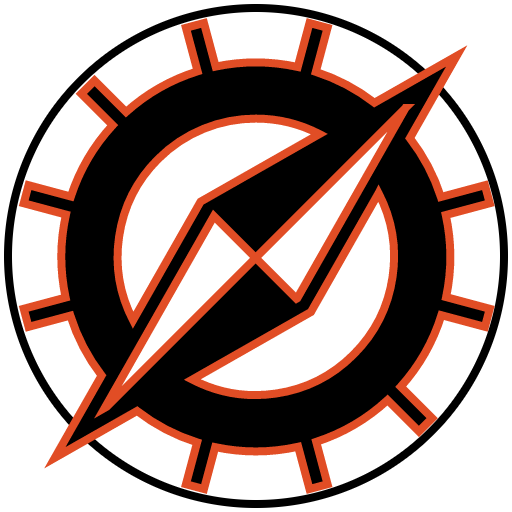 3.5v1.1.03D Tools
3.5v1.1.03D ToolsA Control Node that displays the Cardinal Directions in a 3D space. (North, South, East, and West)
By: GameDevOne 4.2vv2-release0Tools
4.2vv2-release0ToolsThe framework that simplifies your game/application development. Important » Updating the framework via the asset library is slow, consider switching to the git installation method for faster updates: https://core.staropensource.de/getting-started/setting-up/#using-git Repository » https://git.staropensource.de/StarOpenSource/CORE Documentation » https://core.staropensource.de Getting started guide » https://core.staropensource.de/category/getting-started/ Changelogs » https://git.staropensource.de/StarOpenSource/CORE/releases Changelog for this update » https://git.staropensource.de/StarOpenSource/CORE/releases/tag/v2-release0 The CORE Framework includes this: - simple but rich logger implementation - a crash handler - a graphical log - miscellaneous useful functions - a scene manager - awaitable and/or batched (download) requests - settings manager - data validation - mod loader (soon) - and much more!
By: JeremyStarTM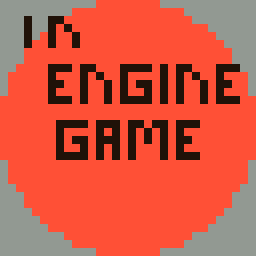 3.3v0.2.0Demos
3.3v0.2.0DemosAn experimental jumper game which runs inside Godot Engine's editor as a dock.
By: spoicat 4.2v1.0Tools
4.2v1.0ToolsFor fast and easy sound implementation for your games. 1. Install 2. Activate plugin 3. Set Sounds Folder 4. Done Features: -A scroll list shows all sounds from the selected folder. -Sample preview image. -A button to copy a function call to play the selected music. Then you can simple paste this code anywhere in your script editor. -One-click playback interaction for all sound files. Sounds, Music, SFX
By: shafnaz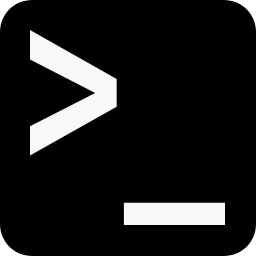 4.1v0.5.1Tools
4.1v0.5.1ToolsProvides an input field in the editor output panel for executing arbitrary GDScript in a REPL-like fashion.
By: blujai831 3.5v2.6.2Scripts
3.5v2.6.2ScriptsEmbeddable Software MIDI Player for Godot Engine 3.4 and later. 2.6.2 update: * Fixed text event parse bug 2.6.1 update: * replace deep_equal to == for Godot 3.4(s) * fixed bug for GS/XG resets. 2.6.0 update: * Refactoring code * Fixed silence seconds * Make faster with MIDI system messages for resets * Added code for reuse AudioBus 2.5.5 update: * Fixed double displaying in Node list. 2.5.4 update: * Refactoring source codes * Some changes smf/sf2 file reading APIs. 2.5.3 update: * No use when running on debug build. 2.5.2 update: * Added no_thread_mode for HTML5 env. 2.5.1 update: * Fix crash when hot reload in the debug mode by save on the editor. 2.5.0 update: * Use thread for sequence playing. Features: * 100% pure GDScript * Play Standard MIDI File format 0 and format 1 with SoundFont. * Emit signals on some MIDI events (changes tempo, lyrics, markers or something). * Receive raw midi messages * You can play procedural generate MIDI sequences. Demo: https://bitbucket.org/arlez80/godot-midi-player/downloads/demo.zip Repository: https://bitbucket.org/arlez80/godot-midi-player/ Wiki: https://bitbucket.org/arlez80/godot-midi-player/wiki/
By: arlez80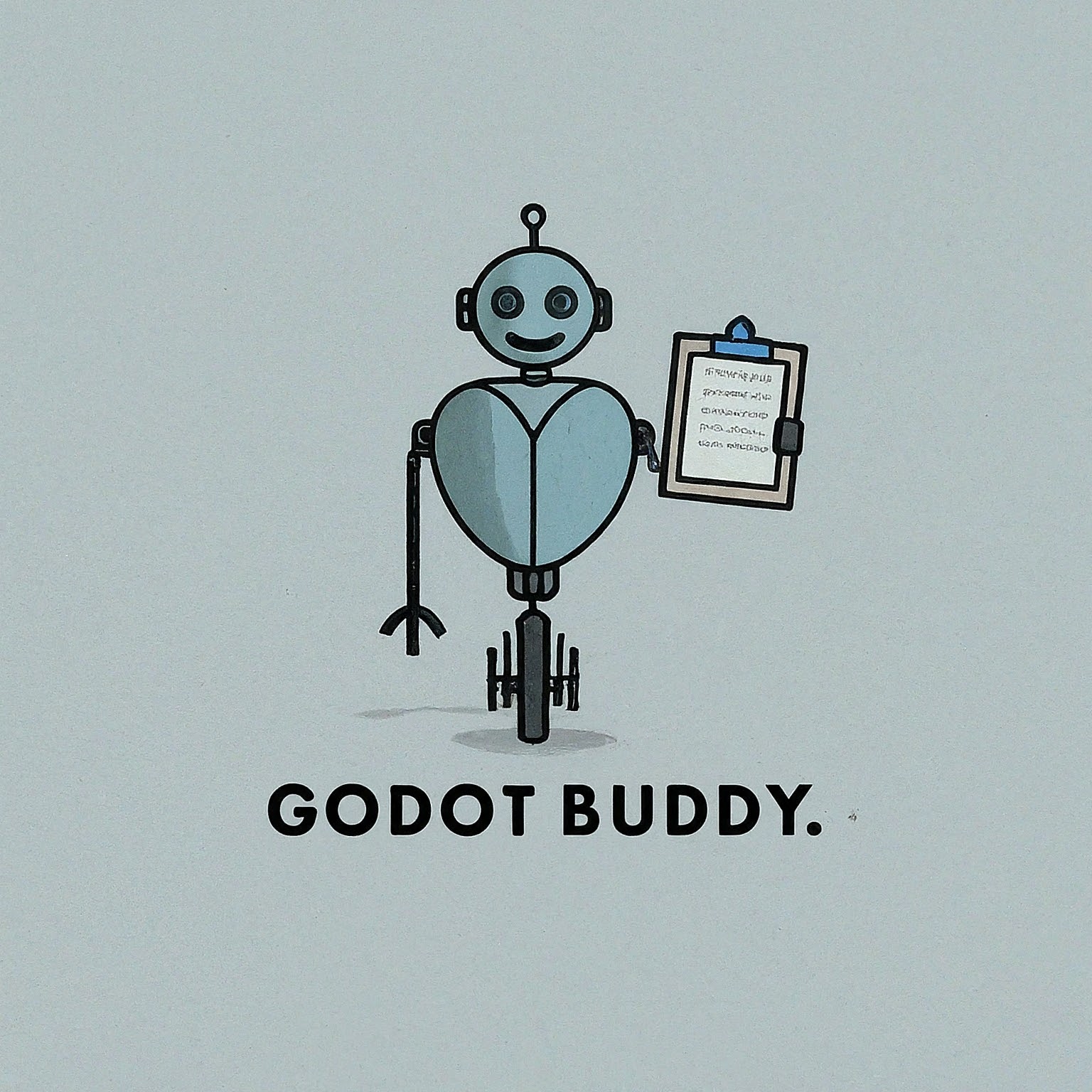 4.1v0.1Scripts
4.1v0.1ScriptsGodotBuddy is an advanced plugin for the Godot 4 Engine designed to assist you in coding and game design. It leverages AI to provide intelligent code suggestions, documentation, and more, all within the Godot Editor. ## Features - **AI-Powered Code Assistance**: Get real-time code suggestions and improvements. - **File Content Replacement**: Automatically replace file references with their contents. - **Chat History**: Maintain a history of your interactions with the AI. - **API Key Management**: Securely store and manage your API key. ## Usage 1. **Open the GodotBuddy Dock**: Once enabled, you will see the GodotBuddy dock on the right side of the editor. 2. **Enter Your API Key**: Input your API key in the provided field. The key will be saved. a. Acquire free or paid keys from [Groq.com Keys Dashboard](https://console.groq.com/keys) 3. **Interact with the AI**: Type your queries or code in the text editor and press the submit button. The AI will respond with suggestions or code snippets. You can use `@filename.gd` to reference a file in the editor, regardless of subdirectory. (finds first match, use a full path if you have multiple files with the same name)
By: m4yc3x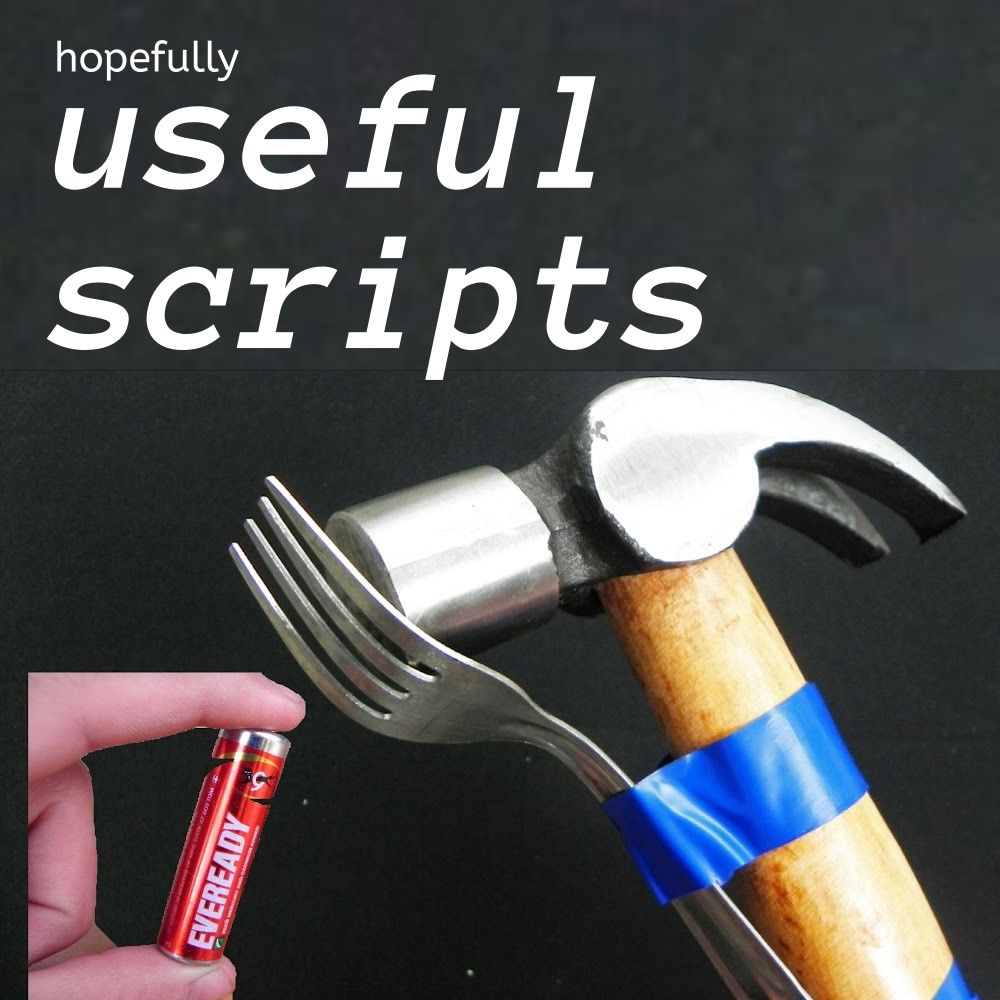 4.3v0.0.2Misc
4.3v0.0.2MiscA collection of useful scripts. Mostly for students at KABK, but hey, maybe someone else finds them useful as well.
By: jrkb 4.0v1.0.0Scripts
4.0v1.0.0ScriptsThe Composite Reverter is a memento-based undo/redo utility. A unique feature is its support of composition, allowing subsystems to handle their own saving and loading independently of each other while still operating in unison. This enhances decoupling and encapsulation in your code. Features: * Clean interface that runs like git with only basic functionality. * Easy to get up and running using plain dictionaries for mementos. * Extensible to optimize time and memory efficiency. * Equality can be defined between mementos to ignore insignificant changes. * Tags allow jumping through history like loading save-states. * Undo, redo, and revert methods. * Thoroughly documented. * Example included.
By: svetogam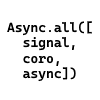 4.0v1.0.1Scripts
4.0v1.0.1Scripts!! IMPORTANT !! This add-on is no longer maintained by me. And continues to be maintained here: https://github.com/folt-a/godot-nesink --- I am notified here cause there is no way to delete the submitted assets.
By: ydipeepo 4.3
4.3 3.5v1.15.0Tools
3.5v1.15.0ToolsOne SDK for cross-platform publishing HTML5 games. Supported platforms: + Playgama + Crazy Games + Game Distribution + Yandex Games + Wortal + PlayDeck + Telegram + VK.COM + VK Play + OK.RU + Absolute Games + Other [Work In Progress]
By: mewton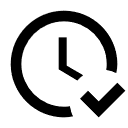 4.1v1.0.1Tools
4.1v1.0.1ToolsAutoload to check if a date is valid. `Time` singlenton methods do bad error handling in my opinion, for example `Time.get_unix_time_from_datetime_string` returns 0 if the date is valid, but also if it recieves 1970-01-01. With this autoload, you can determine if the date is valid first before calling `Time` methods.
By: acgc99 4.1v1.0Materials
4.1v1.0MaterialsAssets for dodge the creeps for easy access
By: Pygmy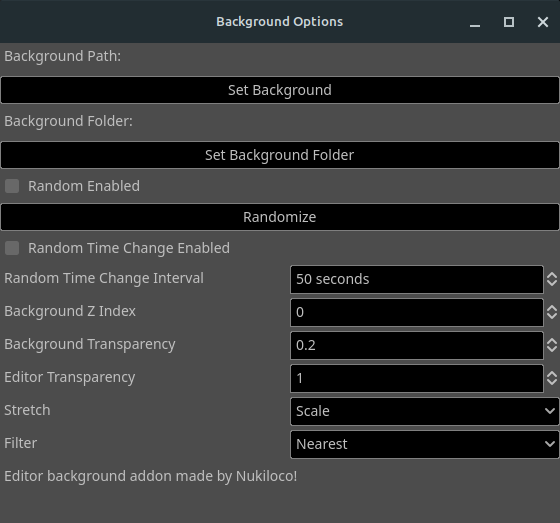 4.1v1.0Misc
4.1v1.0MiscA highly customizable background addon for Godot 4.1! The current background addons for Godot weren't customizable enough for me which is why I made this addon!
By: Nukiloco 4.0v1.0Projects
4.0v1.0ProjectsThe Connector example shows how to setup and use the SmartFox client API object, establish a connection to the server and login. It also shows how to deal with the different requirements of the Godot build targets, making use of a few conditional compilation statements.
By: SmartFoxTeam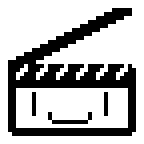 3.5v0.5.1Tools
3.5v0.5.1ToolsPlugin for easy screen transitions and node references. (More features to come in the future!) Just install and use it directly in your code: SceneManager.change_scene('res://demo/test.tscn') We also have more customization options! SceneManager.change_scene( 'res://demo/test2.tscn', { "pattern": "scribbles", "pattern_leave": "squares } ) You can now add references to single important nodes (like Player or Tilemap) for easy access without knowledge of your tree structure. SceneManager.get_entity("Player") Read the Wiki for more details https://github.com/glass-brick/Scene-Manager/wiki
By: glassbrick