A logger that displays any message on screen. Useful for printing debugging messages when you don't want to print the message into the log.
Plugins
 4.2v0.5.0ScriptsBy: SchimmelSpreu83
4.2v0.5.0ScriptsBy: SchimmelSpreu83 3.0v0.1Scripts
3.0v0.1ScriptsA simple implementation of a variation on a finite state machine that uses a 'pushdown' stack arrangement to handle states. Attach an instance of the finite_stack_machine.gd class to any entity in your Godot scene. Push new states to the top or bottom of your 'state stack' to control the flow of behavior. The demo shows of some of the features. I've only done limited testing on the on_start and on_end transitions of states, but so far everything seems to be working. Please make an issue if something isn't working! Still in an early version with some planned features missing: better input event handling, perhaps hierarchical states, etc.
By: Reefpirate 4.2v1.02D Tools
4.2v1.02D ToolsA Godot importer for spritesheets with the rtpb atlas descriptor file format created with rTexPacker.
By: alfredbaudisch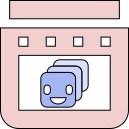 3.1v0.1.02D Tools
3.1v0.1.02D ToolsThis tool makes possible to convert an animated 3D model to sprite sheets that can be used for 2D games. Achieve pixel-art style animations by tuning the resolution of generated sprites. This plugin is meant to be a complete framework for 3D to 2D animations with many features to come.
By: DwanaGames- 4.4v3.0Scripts
A GDScript implementation of the finite state machine pattern. Adds node types for finite state machines and states.
By: HexagonNico  4.0v1.0Scripts
4.0v1.0ScriptsAdds simple "OK", "Yes/No", and text input popups for web exports View full documentation on gitlab or inside godot
By: mocha 4.0
4.0 3.4v1.0.03D Tools
3.4v1.0.03D ToolsPrerendered Flipbook Particle Effects for Godot's Asset Library. * 19 Flipbook Effects * 30+ FPS * Explosion Particles * Exploding Dust * Looping Clouds * Looping Fireballs * Looping Smoke
By: MrMinimal 3.0.4v1.1Shaders
3.0.4v1.1ShadersMakes it easy to use an alternate form of window scaling that better preserves the apparent pixel sizing. Includes a bilinear filtering shader and a scene that uses it for window scaling. This prevents variations in pixel sizes at resolutions that can't be divided perfectly, while keeping pixels well defined. Especially useful for pixel art games.
By: ntfwc 4.0v1.03D Tools
4.0v1.03D ToolsGenerate a MeshInstance3D from a CSG. Better than other options because this one allows the MeshInstance3D's to be used for occlusion baking, has undo/redo history, is quick and easy to use, and doesn't delete the CSG.
By: Jitnaught 3.4v0.1.0Tools
3.4v0.1.0Tools"Export On Save" is a simple addon for Godot that will export your game every time that you save! You can choose which export preset gets exported by going to "Project" -> "Project Settings..." -> "Editor" and changing the "Export Preset On Save" setting. (If a preset you just added isn't available in the dropdown, just save your project, close the "Project Settings" dialog and open it again.)
By: dsnopek 3.4v1.0.1Misc
3.4v1.0.1MiscEasily implement Key/Button prompts to your game! For installation instructions, visit the github page: https://github.com/CliveDev0413/key-prompts-system-godot
By: cliveDev0413- 3.3v1.0.03D Tools
Block out levels, prototype, do level design, test proportions, test imports and gameplay. All thanks to Kenney.nl's prototype textures.
By: MrMinimal ![[DEPRECATED] Blockchain SDK by Enjin [DEPRECATED]](https://cdn.enjin.io/files/images/logo-mark-color.png) 3.2v1.0.1Tools
3.2v1.0.1ToolsWith the Enjin SDK, you can easily and rapidly build next-generation blockchain games in Godot—without writing a single line of blockchain code. - Get started: Create an Enjin Platform account at enj.in/platform-signup - Get inspired: Discover projects Powered by Enjin enj.in/powered - Forum: Connect with other blockchain game developers at enj.in/forum At its core, the Enjin SDK for Godot allows you to interact with Enjin’s GraphQL-based API service in GDScript. The API is at the heart of the Enjin Platform, a suite of tools and services used to forge blockchain games. Evolve your game with advanced design, smart growth, and fair, sustainable economies. Get started at enjin.io.
By: Enjin 3.1
3.1 4.1v1.02D Tools
4.1v1.02D ToolsThis addon allows you to import .nw level files used by the Graal Online game engine and use them in Godot as a TileMap object. Current features include: - Import a .nw level as a TileMap - Load NPCs as Sprite2D objects. If the image is invalid or missing from your project, warnings will be shown. - Select tileset when importing the level using two different presets: -- Default = creates a TileSet resource from a provided .png image -- Godot Tilemap = uses a provided TileSet for the level Planned features: - Import .gmap as a large TileMap - Generate one directional "NPCs" from level data
By: irxzirox 4.1v1.1.0Templates
4.1v1.1.0TemplatesA project template for creating games where the player has to place items on a predefined grid, where items can not overlap.
By: kinami 3.1
3.1