Plugins
 3.5
3.5 3.2v1.0Demos
3.2v1.0DemosThis demo gives you an intuitive sense of all kinds of transition types by graphs.
By: k2kra 4.3v1.0.0Demos
4.3v1.0.0DemosLittle demo of eyes spawning in randomly and looking at the cursor
By: monsoonsheep 4.3v0.1.2Tools
4.3v0.1.2ToolsGodot Plugin for Lootfabriq. This plugin allows you to seamlessly download the latest exported dictionaries and images from the Lootfabriq CMS directly into your Godot project
By: lootfabriq 3.2v1.6.1Tools
3.2v1.6.1ToolsA freely inspired implementation of StateCharts (complex state machines) for Godot. This plugin provides States composition with subStates (and sub-...-sub-States), regions (ie parallel States), history (you can store the last active states easily) and helper functions in the "easy-to-use nodes that I move around" philosophy of Godot. Timers and easy animation playing as a bonus! Now with a StateRoot, pending States, substates call, an active states list, arguments to a state_change, some debug help and an active States history ! (look in the readme on gitlab) Last edit: 1.6.1: Careful might break if update !!! - corrected signals and pending_state to have State params - added change_state_to(state_node) - possible to call change_state(), calls change_state_to(self) - next_state() and prev_state() - removed goto_state() (was unused) 1.5.7: - A default animation name can be specified in the inspector - Indented debug text if nested state change calls - Icon and icon colors changes
By: atn 4.3
4.3 4.4v1.152D Tools
4.4v1.152D ToolsPlugin for Godot that adds a projectile system. There are two projectile classes, base one and extended, to which you can add more stuff, like changing speed every second or making it disappear only after interacting with 3 objects.
By: Neko_Zero 3.4v1.0.0Tools
3.4v1.0.0ToolsAn IRC bot in Godot, based on code from https://github.com/TheDuriel/GDTwitch .
By: AlexHoratio 4.0v1.0.0Scripts
4.0v1.0.0ScriptsParsing Expression Grammar for GDScript, Godot Engine 4
By: arlez80 4.3v4.3.0Scripts
4.3v4.3.0ScriptsThis is 100% pure GDScript embeddable Software Mod Player for Godot Engine 4. Supported files: *.mod, *.xm 4.3.0 updates: * Optimize for loops 4.2.5 updates: * Fixed portamento up/down * Fixed error when read empty pattern from XM files * Remove unused codes 4.2.4 updates: * Fixed tone portamento in linear frequency * Fixed vibrato does not working * Fixed volume slide command * Fixed Instrument panning * Refactoring codes 4.2.3 updates: * Fixed portamento/vibrato in linear frequency * Fixed tone portamento bug * Fixed 16-bit sample loop point bug. * Implement frequency 0 to stream stop. 4.2.2 updates: * Fixed 3xx/4xx "continue" parameter * Fixed volume resets when has no instrument number * Remove thread codes * Remove old workaround codes * Refactoring codes 4.2.0 updates: * Implemented 9xx Sample Offset * Fixed some errors 4.1.1 updates: * Implemented full features for multi retrig note (0x1B) 4.1.0 updates: * Fixed pitchbend in linear frequency mode. * Implemented vibrato depth of volume command. * Implemented global volume slide continue (parameter 0x0000). * Implemented temporary multi retrig note. 4.0.1 updates: * Fixed some clamp/max to clampf/clampi/maxf * Fixed @export_files attribute 4.0.0 updates: * Ported from Godot Engine 3 version.
By: arlez80 4.0v1.0.1Scripts
4.0v1.0.1ScriptsMake requests with the Gemini protocol (https://geminiprotocol.net/) & easily parse gemtext documents. Note: does NOT work with godot 4.3! all other godot 4 versions work as expected
By: mocha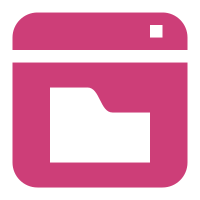 4.0v1.0Scripts
4.0v1.0ScriptsAdds a read-only native HTML5 filesystem dialog node "HTML5FileDialog" which prompts the user to upload file(s) or (multiple) directories. The signals return (arrays of) "HTML5FileHandle" objects which wrap around javascript File objects, which are used to read the contents of selected files.
By: mocha 4.3vV_A.01.01Templates
4.3vV_A.01.01TemplatesThis is a template for making Cubiix Project related projects, just to make it a bit simpler.
By: Duskitten 4.3vv1.0.0.0Tools
4.3vv1.0.0.0ToolsA simple yet extendable implementation of RPG style stats. Inspried by Gloot. Depends on Novatools.
By: NovaDC 4.2v1.0.1Tools
4.2v1.0.1ToolsA Plugin for toggle text_editor/external/use_external_editor godot editor setting
By: Cuppar 4.4v1.0.0Misc
4.4v1.0.0MiscA Extension for Godot that gets the OS active window info Gets the window title and position Made in Godot 4.4 *only on Windows
By: Buck Wild Games 4.0
4.0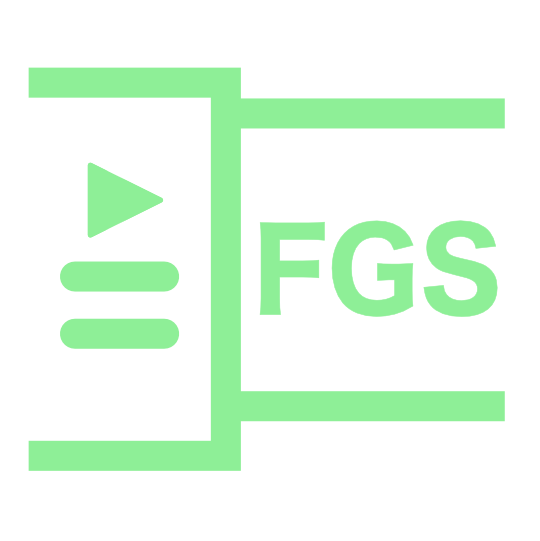 4.0v0.1Tools
4.0v0.1ToolsWith FastGameStates you can easily create menus, settings and gamestates within seconds! Use it for game jams or bigger projects. With this tool you don't have the struggle with loading and unloading menus anymore. **Usage** 1. Copy the plugin folder into your addons folder 2. Activate the plugin and reload your project 3. Create an empty startupscene (the type of the root node doesn't matter, but a simple "Node" type is recommended) and insert the name of the node into your FGS Settings tab 4. In the FGS Menus tab you can initialize new menus (Click Create new menu, set the settings at your liking and paste the path to the menu scene into the "Menu Scene Path" field). Go back to overview to save the menu 5. If you want to add a menu (e.g. main menu) at start up, simply add the name of your menu in the "Startup Menu" field of the FGS settings 6. To add your game, create a game controler (that handles all of your game) and paste the path to its scene in the "Gamecontroler" field. To load it on startup check the checkbox 7. In your main menu you can add a "StartButton" node which handles all of the scene changes automatically 8. To load a menu call Gamestate.load_menu("menu_name") from GDScript (the menus have to be created in the FGS Menus tab first) 9. To unload call Gamestate.unload_menu() 10. To add your own settings use Gamestate.register_setting(...), Gamestate.get_setting(...), Gamestate.change_setting(...) and Gamestate.unregister_setting(...) 11. To use shared values use Gamestate.register_shared_value(...), Gamestate.get_shared_value(...), Gamestate.change_shared_value(...) and Gamestate.unregister_shared_value(...) **Currently available nodes** - StartButton ― Unloads the current menu and loads the game - QuitButton ― Saves the game settings and quits the application - ExitPauseButton ― Let's you exit a menu either by resuming the game or by going back to the main (startup) menu - AudioSettingsHSlider ― An H-Slider that registers a setting and controls your audiobusses volume - AudioSettingsCheckBox ― A checkbox that registers a setting and (Un-)mutes a specified audiobus (checked = unmute, unchecked = mute) - RemapButton ― A button to remap your input mappings
By: Chromelody