A simple state machine implementation. See the wiki (https://gitlab.com/addons-by-aura/simple-state/-/wikis/home) and/ or the in-editor help pages for details.
Plugins
 4.0v1.3.2ScriptsBy: AuraTheEnby
4.0v1.3.2ScriptsBy: AuraTheEnby 4.3v4.3.02D Tools
4.3v4.3.02D ToolsThis add on generates images of your 2D game levels. It comes with a lot of options to set the exact area in your level to be captured, the resulting image size and more. Useful for documenting levels for team communication or creating thumbnails to include in your game.
By: jhlothamer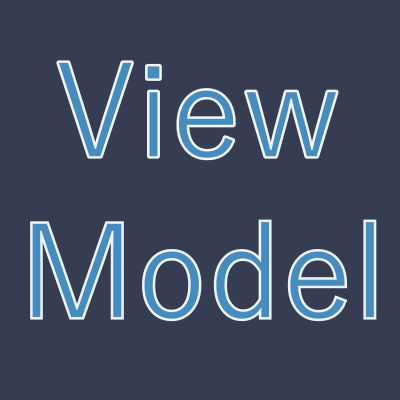 4.4v0.1.0Tools
4.4v0.1.0ToolsA one-way data binding mvvm framework. Fully in gdscript.
By: qt911025 4.0v0.0.1Misc
4.0v0.0.1MiscThis is a simple implementation of mqtt 3. It adds a node that can be used entirely without code and just visually! Just ws/wss brokers are supported for cross compatibility reasons (browser support). There are no plans/needs to add tcp/udp.
By: freehuntx 4.2v1.03D Tools
4.2v1.03D ToolsSimple (arcade style) airplane controller for Godot. Includes CC0-licensed 3D models.
By: matias.lavik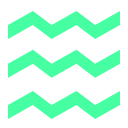 4.0v0.12D Tools
4.0v0.12D ToolsSimple sideview water for Godot that reacts to forces applied to it.
By: yusdacra 4.0v1.0Shaders
4.0v1.0ShadersNecessary UV Nodes For Godot 4. Includes UVManipulation, UVPanner, UVTwirl, UVRotate, UVSpherize.
By: Foyezes 4.0v1.03D Tools
4.0v1.03D ToolsServes as an alternative to MultiplayerSynchronizer for synchronizing position and rotation properties of Node3D and extending classes.
By: SwAAn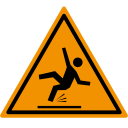 4.3
4.3 3.5v0.1.0Scripts
3.5v0.1.0ScriptsA finite state machine, which uses nodes as states.
By: fubus- 4.2v1.0Scripts
Add-on for Godot 4 which aids in loading scenes asynchronously (aka: in the background) which allows for animated/interactable loading screens and transition animations. For full usage, see the [Readme](https://github.com/BtheDestroyer/Godot-YASM/blob/main/README.md) This plugin comes with a default "loading" scene, but you can set your own by modifying the "application/scenes/loading_scene_path" Project Setting. ## Pre-load Signals If you would like to `await` specific `Signal`(s) before switching to a scene after loading it, you can provide it/them in an optional `Array` to `YASM.load_scene(...)` This is useful if you'd like to wait for all players to be ready in an online game or to allow the player to stay on the "loading" screen until they're ready. ## Transitions Scene transitions are handled via Godot's `Animation`s on two `AnimationPlayers` within the `YASM` singleton. ## Available Signals If you would like your code to react to different phases of loading a scene (eg: a multiplayer game would like to tell the server when a player is loaded), the following signals are available in `YASM`: - `out_transition_done`: Emitted after the previous scene's "out" transition is done (or during `load_scene` if there is no "out" transition) - `preload_done`: Emitted when resource loading is complete, but before all awaited signals are emitted or the new scene is instantiated - `load_done`: Emitted after the new scene is instantiated - `in_transition_done`: Emitted after the new scene's "in" transition is done (or immediately after `load_done` if there is no "in" transition set) ## Cancelling a Load If something goes wrong while doing some manual work during the loading of a scene, you can call `YASM.cancel_scene_load()` (after optionally setting `YASM.last_error`) to immediately cancel loading the next scene and go to the "error" scene instead.
By: BryceDixon  4.1v0.0.0Tools
4.1v0.0.0ToolsThis tool adds a dock that contains a little pixel buddy that bounces.
By: ShadesAndGrays 4.2v1.0Tools
4.2v1.0ToolsThis is a simple plugin to automatically add timestamps to your movie maker recordings. That way, you don't rewrite old recordings by accident and you don't have to change the movie file path manually each time you need to record to a new file.
By: timkrief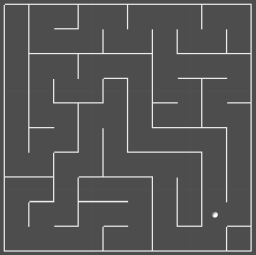 3.0v1.03D Tools
3.0v1.03D ToolsNot for 4.0+! It is a plugin that you select the size of map you want (square map size only atm), and generate. Due to limitations in the editor, it will only generate up to about a 40 x 40 meter maze, which actually is intense! You should try it :)Once generated, it will perform algorithms so create a closed wall system for paths where only a single path will get you to the area of your selected finish. There are two meshinstances that mark the general areas of start and finish. Forward or backwards up to you. Each wall is a meshinstance that can be opened, scripted like doors, visibility, collisions, etc. Make it yours! You can even save the map as an obj for external editing further!. Questions, let me know.
By: mojoyup1528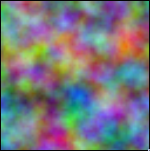 4.3v1.0Tools
4.3v1.0ToolsThis Godot plugin is a practical tool designed for noise texture combination. Godot's noise textures do not take advantage of all the channels and thus are not optimized for noise texture lookups. The plugin works by taking multiple noise textures as inputs, each serving as a different channel, and allowing the combination of 2 to 4 channels. The plugin fetches these individual textures, validates their dimensions, and merges their r channles into a single output texture. This was developed with a focus on simplicity and lightweight design, and to fulfill a personal need without overcomplicating the solution.
By: DinDotDout 4.1
4.1 4.2v1.0.02D Tools
4.2v1.0.02D ToolsImports 2D Spritesheets from Kenney assets. These are normally found in the Spritesheets folder, and include a png and an xml file with <TextureAtlas> and <SubTexture> nodes.
By: iseesharp83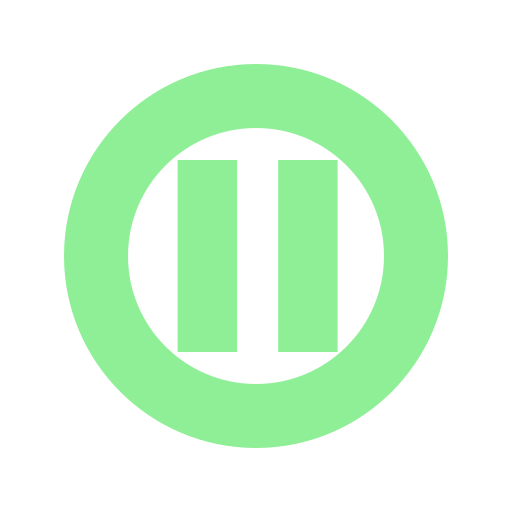 4.2vv1.0.1.0Tools
4.2vv1.0.1.0ToolsA small collection of preconfigured control nodes that allow for easy interaction with SceneTree pausing and resuming. NOTE: This addon requires Novatools v1.2 or up.
By: NovaDC