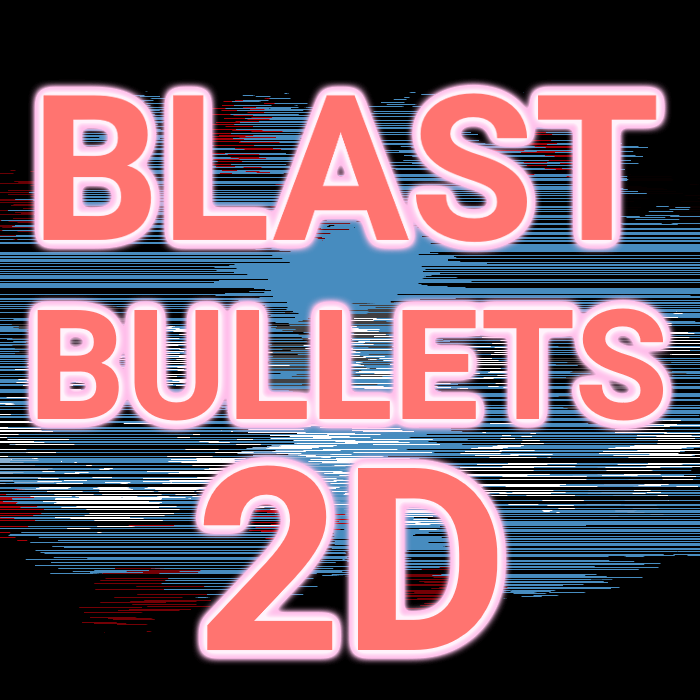A plugin for Godot Engine writted fully in GDScript that allow you to PREVIEW 2D or 3D editor while editing on the other one. It could be really useful for game that use 3D as physic engine but 2D as rendered engine since if you manage by code or a way of your own to update the 2D view while editing the 3D view for exemple this Plugin will show you the modification in real time Features : 1 - Show/Hide the Preview ( for both ) 1 - Preview 2D while using 3D editor 2 - Preview 3D while using 2D editor 3 - In 2D Preview -> move around and zoom in / zoom out 4 - In 3D Preview -> Move around ( not orbiting around stuff like in the 3D editors !), rotate and zoom in / zoom out 5 - Put the preview on the Left / Right / Bottom 6 - ( Bonus ) Work in full screen edition :