Force Field shader that uses depth buffer to find intersection with other meshes and a rgb texture to draw some animated details.
Plugins
 3.0v1.0ShadersBy: curly-brace
3.0v1.0ShadersBy: curly-brace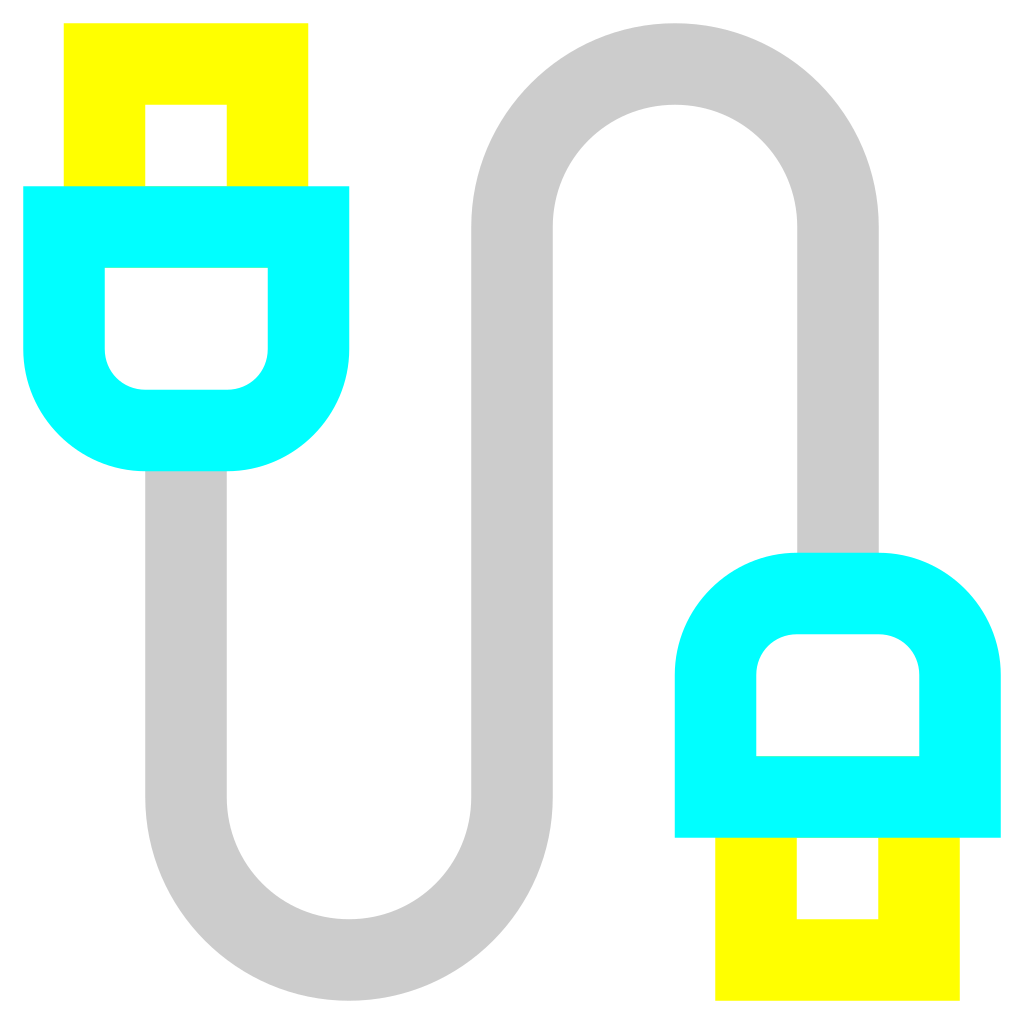 4.2Cables25v2.3.0Scripts
4.2Cables25v2.3.0ScriptsA set of scripts to bridge the "signal gap" between scenes. Signals carry values, Cables carry Signals.
By: jospete 4.2vv2.1.9Misc
4.2vv2.1.9MiscCurrent is fit for 4.2 stable. Old versions can be found in the github repo's relese page. A Godot's universal serializer for size optimization. Support all data types except Object, RID, Callable and Signal in Godot 4.x. Feature: Without losing type information. Need not type detection and forced typce conversion in cross end transfer,just like local parameter transfer. Integer are variable length serialization. The serialized data size is smaller than JSON text to utf8 and the native serialization method var_to_bytes(). GUS is especially suitable for the serialization of structured small data transfer in multiplayer games. GDExtension plugin, high performance. You can run the EditorScript which named GUS_benchmark.gd to view the contrast between GUS, Native, and JSON. How to use: Download release plugin, install this plugin just like other plugin. Pass variable which without Object, OID, Callable, Signal into GUS.var_to_bytes() and get the serialized data, than send to network peer. After the remote network peer obtains the serialized data, passe it into GUS.bytes_to_var() to get the same variable as before serialization. Be careful: Array and Dictionary should not contain Object, RID, Callable and Signal. Currently just support platform windows. Click `View Files` to see more benchmark results.
By: Daylily 4.2v1.05Shaders
4.2v1.05ShadersA 3D shader meant for adding parallax to a single surface. Contains an example, and documented code.
By: Trixelized 3.2v1.0.0Tools
3.2v1.0.0ToolsAllows you to enable physics within the editor to help with building scenes.
By: andersmmg 4.0v1.0.23D Tools
4.0v1.0.23D ToolsAllows you to enable physics within the editor to help with building scenes.
By: andersmmg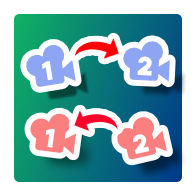 3.5v1.0.0Misc
3.5v1.0.0MiscCamera transition is a simple solution to transition seamlessly between multiple cameras in both 2D and 3D.
By: mreliptik 4.0v1.0.0Templates
4.0v1.0.0TemplatesA forest scene that utilises Godot 4's new volumetric fog/lighting system. Just experimenting with Godot 4's new volumetrics system. Managed to get some very pretty looking volumetric lighting and a bit of fog in a forest setting.
By: Steveplays 4.3v1.2.2Tools
4.3v1.2.2ToolsBrings BBCode completion and QOL tools to the script editor in order to help format documentation comments. # Changelog 1.2.2: - Improve [param] completion robustness - Improve icon fetching robustness by using the AnyIcon addon 1.2.1: - Add a system to reduce builtin classes cache for versions of the engine with the same classes 1.2: - Godot 4.4 support - Better compatibility with future or non official Godot versions : The addon will ask to fetch builtin classes if it doesn't know which classes to propose when completing. - Add a tool to fetch builtin classes - Fix the addon being able to fetch classes that are not available in the editor 1.1: - Allow deleting actions generated by this addon - Fixed a potential error at editor startup 1.0.1: - Fix missing files in subfolders when downloading the addon.
By: Patou 3.5
3.5 4.0v1.1.1Tools
4.0v1.1.1ToolsFloat the code editor out, making it easy to use on multiple screens. All issues affecting the experience have been fixed.
By: Apprentice 3.5v1.1.0Shaders
3.5v1.1.0ShadersThe Glow Boarder Effect Renderer contains shader setup with a glowing boarder effect for selected objects. The user can turn the glow border effect on and off and select glow color for individual objects.
By: Magodra 3.3
3.3 4.1v1.1Demos
4.1v1.1DemosA Godot 4.x demo project for a tactical 2D RPG. Features Setup combatant and skill definitions in databases using Autoloads Combatant movement on a 2D grid Support for different movement costs for tiles Support for flying units Support for blocking certain unit classes from entering specific tiles Simple melee enemy AI
By: HopeMetal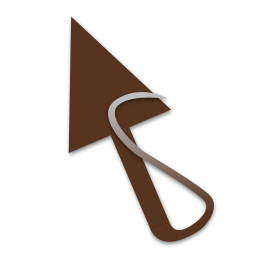 3.3
3.3 4.3v2.1.2Shaders
4.3v2.1.2ShadersThe Glow Boarder Effect Renderer contains shader setup with a glowing boarder effect for selected objects. The user can turn the glow border effect on and off and select glow color for individual objects.
By: Magodra 4.3v1.2.13D Tools
4.3v1.2.13D ToolsA simple yet powerful 3D Particle System for Godot 4.3+. UniParticles3D provides an intuitive, modular approach to creating particle effects with a familiar interface inspired by Unity's particle system. UniParticles3D uses Godot's RenderingServer multimesh system for efficient rendering while keeping particle logic on the CPU. While not as performant as Godot's GPU-based particle system, it offers: - Easier and quicker setup - More intuitive controls - Visual gizmos for shape editing - Familiar workflow for Unity developers - Greater control over individual particles Perfect for when you just want some simple effects with a quick setup.
By: danielsnd 3.2v1.0Scripts
3.2v1.0ScriptsThis tool enables easy drag-and-drop functionality for 3D physical objects. 1. Add the `DragDropController.gd` as an `AutoLoad` (aka singleton) to your project. 2. Populate your 3D scene with physical objects 3. As a sibling to the Physics object (e.g. Area, KinematicBody, RigidBody, etc...), add a `Draggable` node 4. Register to the signals of the Draggable node as you see fit, especially the `drag_move` signal The DragDropController uses raycasting to detect where the mouse is hovering over (excuding the dragged object). Use this signal to update the position of your object as it is being dragged. It is done this way since you may want a snapping, animation, or something else, so it is for you to decide. The signal sends two variables, the draggable object and the raycast dictionary output (see https://docs.godotengine.org/en/3.2/classes/class_physicsdirectspacestate.html#class-physicsdirectspacestate-method-intersect-ray for more details) As an example, you may want to receive the signal as the following to simple slide over the collider object: func _on_Draggable_drag_move(node, cast): set_translation(cast['position']) Remember to use pivot points or references to properly position and avoid object overlaps. There is an example project provided where a draggable box slides above a plane.
By: christinoleo