Multirun allows starting multiple game instances at once. The main purpose of this feature is to speed up multiplayer game development. One game instance can be configured to host the game and others to join. Upgrade to Godot 4.2+.
Plugins
 4.2v2.0.4ToolsBy: xiezi5160
4.2v2.0.4ToolsBy: xiezi5160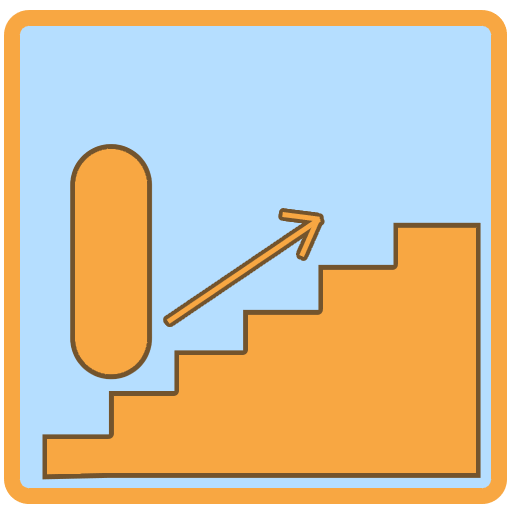 4.0v1.1.1Scripts
4.0v1.1.1Scripts# Stairs Character A simple to use class that enables your CharacterBody3D to handle stairs properly. Mainly tested with the Jolt physics engine and cylinder colliders, not guaranteed to work well with anything else - but try it! ## Usage instructions: 1. Make your character controller extend `StairsCharacter` instead of `CharacterBody3D`. 2. Ensure your character's collider is named 'Collider'. 3. Every frame, set `desired_velocity` to the desired direction of movement. 4. Call `move_and_stair_step()` instead of calling `move_and_slide()`. 5. Done! ### Important: Ensure your character collider's margin value is set low - at most 0.01. Anything higher might cause snags. If you find that you're still snagging on ledges, lower it some more.
By: Andicraft 3.3v1.0Tools
3.3v1.0ToolsA small utility to precompile shaders in order to avoid game stuttering when objects first come into sight, and their shaders get lazily compiled.
By: CrushingJosch 4.0v1.0Shaders
4.0v1.0Shaders# motion-blur-godot-4.0 A motion blur plugin created by Bauxitedev, ported to Godot 4.0 To use this plugin in your game, do the following: 1) Copy the motion-blur folder to your project directory. 2) Select the camera you want to apply motion blur to, and click the 'link' button above the scene tree to instance a scene. 3) Select the 'motion_blur.tscn' file, and click Open. If you want to customize the blur: 1) Select the motion_blur node 2) Click 'Surface Material Override' in the inspector under MeshInstance3D. 3) Click 'Shader Parameters' 4) Mess with the Intensity, Iteration Count, and Start Radius until you have the effect you'd like. Original plugin by Bauxitedev for Godot 3: https://godotengine.org/asset-library/asset/211
By: Mantequilla 4.2
4.2 4.2v1.2Tools
4.2v1.2ToolsNeed portals to other maps? Got a circular dependency? Want to lazy-load resources? Resource Paths makes it easy to select and load other resources by UID string.
By: huwp 4.3v1.0Tools
4.3v1.0ToolsConvenient interface to generate various types of 2D map data (islands, mazes, roguelike dungeons, and more) in Godot.
By: krazyjakee 4.0v1.0.12D Tools
4.0v1.0.12D ToolsProvides parallax 2D node to avoid using ParallaxBackground This is a plugin for Godot Engine 4.X that provides new class Parallax inherited from Node2D that moves itself relative to actual viewport center. It helps create beautiful volumetric decorations like foliage, distant or near objects ant other effects based on following viewport. This is a port of the similar plugin from Godot 3.4.X to 4.X.X (https://godotengine.org/asset-library/asset/1557) You can: - Disable/enable it in game and optionally in editor - Control motion_scale and motion_offset like in ParallaxLayer - Set process mode (Process / Physics process)
By: nklbdev 4.0v1.0Scripts
4.0v1.0ScriptsA collection of the most commonly used animations for your UI
By: rockgem 3.3SceneMap24v0.63D Tools
3.3SceneMap24v0.63D ToolsProvides a helper node for building tile based worlds out of similarly sized scenes. This node is similar to Godot's built in GridMap node, but allows for the placement of entire scenes instead of just meshes.
By: Dark_Kilauea 3.1v1.0Misc
3.1v1.0MiscA resource that allows to create linear, radial and rectangular gradient textures unlike the build-in gradient texture (at this point of time).
By: Maujoe 4.0v2023.05.032D Tools
4.0v2023.05.032D ToolsAuto Polgon2D Triangulation is designed to make 2D mesh deformation significantly faster and less painful by triangulating polygons (mesh) for you.
By: dweremeichik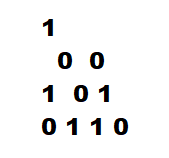 4.2v0.2.0Misc
4.2v0.2.0MiscYou need to serialize some data to bytes and deserialize it again? You tried the binary serialization api of godot but didnt like its footprint? Or you miss being able to serialize Objects without sacrifice security? (Callable functions) "Seriously" to the rescue! With this library you can easily serialize any data!
By: freehuntx 4.0v0.1.2Tools
4.0v0.1.2ToolsThis is a Godot Editor plugin to manage quests in godot. The plugin allows you to quickly and easily manage all your quests. You can create your own quests. Resources are assigned very easily using drag and drop. The assigned resources can be viewed in preview window, to check them. Version: 0.1.2 godot 4 rc1
By: VP-GAMES 3.4v1.1Tools
3.4v1.1ToolsPlugin that can run your project and pass some data from editor to your game. For example, you can run the game and spawn player at the position of cursor in the editor to quickly test parts of a level. Before using the plugin, you need to configure it first by editing "addons/CustomRunner/CustomRunner.gd" file, following the comments in the file. The interesting bit are 3 methods: _can_play_scene() - called when pressing the plugin shortcut (F7 by default). The current scene is passed to that method and if it returns true, the plugin will run the project. You can for example check if this scene is a Level class (if you have one). _gather_variables() - called before running the project from the plugin. Use add_variable() to add variables that you want to pass from editor to the game. By default it passes "scene" variable, which contains filename of the current scene. There's also an example line that adds current cursor position. _get_game_scene() - return the main scene you want to run. This should be your "game" scene, i.e. scene that has player, HUD and instantiates the level etc. Leave empty to run the currently opened scene instead. After the project is started using the plugin, use CustomRunner.get_variable(variable_name) to retrieve the data passed from the editor. You can also use CustomRunner.is_custom_running() to check if the game is running using the plugin and data is available. Check the repository page for more info and example project.
By: KoBeWi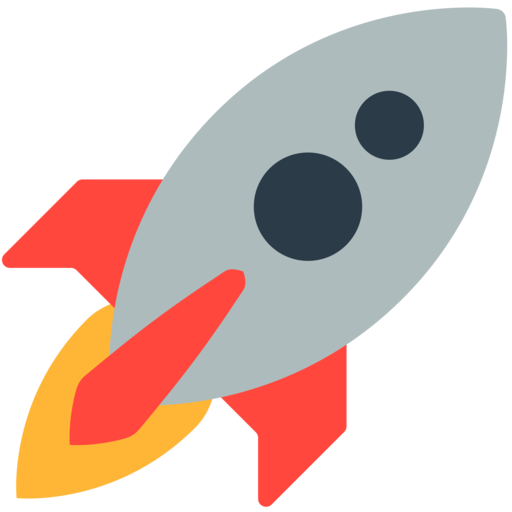 4.2v1.0.0Tools
4.2v1.0.0ToolsA Blazingly Fast and Simple C# Unit Testing Framework for Godot. Easy to setup and use. See the Github link to see how to setup and use the tool. Please note that this is early in development. Breaking changes may be introduced in the future. Feel free to leave any feedback or bugs on the issues section!
By: spycemyster 4.4v1.1.0Scripts
4.4v1.1.0ScriptsThis plugin provides the basic mechanism of DungeonCrawler: - map creation via titlemap node - player movement To run this script, simply play "World.tscn" Global.gd must be added to the autoloader. (Game/Global.gd) More detailed information can be found at: https://github.com/Rebelion-Board-game/DungonCrawler
By: slime3000fly 4.2TCPMaid24v6.0Scripts
4.2TCPMaid24v6.0ScriptsAn easy, powerful and lightweight TCP client/server in C#. TCPMaid makes it easy to setup a robust client & server, send messages and requests, and provide your own SSL certificate. Features • Easy client & server setup • Supports SSL (TLS) encryption and certificates • Automatically serialises messages • Automatically fragments large messages • Supports requests and responses • Supports IPv4 and IPv6
By: Joy-less