
Adds a `Basic FPS Player` node that adds functionality for: - Basic walking and jumping - Head bob - Mouse acceleration and smoothing - Easy action rebinding Each feature is tweakable in the editor.

Adds a `Basic FPS Player` node that adds functionality for: - Basic walking and jumping - Head bob - Mouse acceleration and smoothing - Easy action rebinding Each feature is tweakable in the editor.
A plugin to generate animations for modular 2d sprites. Generated animations will have multiple tracks, one for each Sprite2D node.
User interface for plugin manager gd-plug(https://godotengine.org/asset-library/asset/962) This version is only compatible with Godot 4.x, check out godot3(https://github.com/imjp94/gd-plug-ui/tree/godot3) branch for older version This addon require gd-plug(https://godotengine.org/asset-library/asset/962) and git. Make sure to update gd-plug to at least 0.2.5(godot4) or 0.1.4(godot3)
Adds simple resource icons to your file system dock and the inspector. Add an icon property or a _get_icon method (for @tool scripts).
Node that allow use of "view area", can be used with IA to identify enemy, used with security camera etc, check the Demo (Demo.tscn and Camera.tscn under demo folder).
AnimationPlayer SpriteFrames Helper allows for an easier addition of SpriteFrames animations into the timeline of an Animation.
This GDExtension implements matrix algebra and solving routines for matrices of arbitrary dimensions. It is implemented in c++, using GDExtension to maximise performance. This extension implements three main types, that are directly accessible within GDScript: DenseMatrix, SparseMatrix, VectorN. Its Features Include: - Sparse and Dense Matrix representations with double precision arithmetic. - Efficient Matrix-Matrix and Matrix-Vector multiplication for Dense and Sparse Matrices. - Heterogenous arithmetic between different Matrix representations and Vectors, including Multiplication, Addition, and Subtraction. - Routines for the conversion between Dense and Sparse Matrices, and Godot built-in PackedFloat64Array types. - Both In-place and Not-in-place variants of a number of arithmetical operations, for efficiency. Some operations are in-place only, and Matrices should be explicitly cloned if that is the desired behaviour. - Direct solving using Gaussian Elimination with Partial Pivoting for Dense Matrices - Matrix inverses calculated using Gaussian Elimination with Partial Pivoting for Dense Matrices - Iterative solvers for Dense and Sparse Matrices, using the Conjugate Gradient Method.
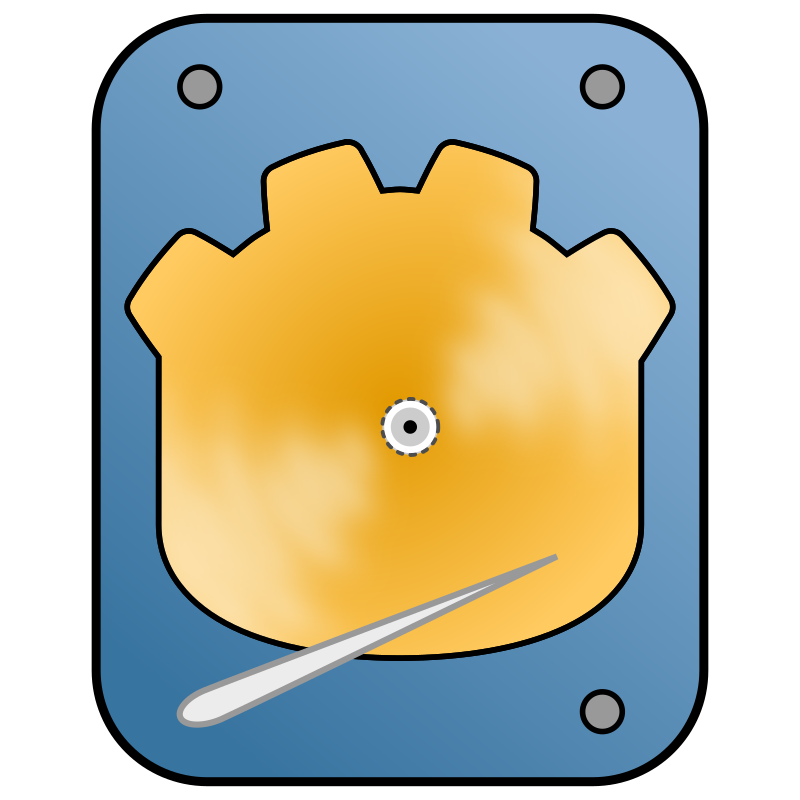
This plugin maintains game object state (property values) between scene changes as well as saves that state to a file. It handles the following scenarios for you: 1. Re-applying property values to game objects when a scene is reloaded. For example if an object is moved by the player, its position can be maintained so that it is in the new position when the scene is reloaded. 2. Re-instance a game object that was dynamically added to the scene. For example if an enemy drops an item and you want it to stay in the game even when the player leaves the scene, the plugin will re-instance this object when that scene is reloaded. Of course other properties can be persisted too, like the objects position. 3. Re-free a game object that was freed from the scene. For example, a quest item is added to a scene at design time in the Godot editor, and so is normally always present. However, the player can pick up the item which removes the item from the scene tree at runtime. This plugin will note the fact the item was freed and re-free it when the scene is reloaded. 4. Share values between scenes. This is done with a "global" section of the game state data. This allows something happening in one scene to affect something else in another. For example, a switch in once scene can set a global value to true which unlocks a door in another scene. The plugin takes care of all of the above, but if you have special state logic you need to add for a game object, you can hook into the state system by connecting to certain signals (see readme for details).
This pack has a bunch of game assets for use while prototyping any type of game! Great to quickly set something up and get to making your game, worry about replacing the art later. Features: - 64+ Low poly optimized 3D models, suitable for all ranges of games, including mobile. - Textured using a single gradient atlas texture (1024x1024) that can be downsampled up to 128x128 for further optimization. - Free for personal and commercial use, no attribution required. (CC0 Licensed)

Advanced Vehicle Controller created by Millu This template lets user to create fully customizable vehicles with ease, it provides custom VehicleBody3D instance with script for easy setup along with fully detailed documentation inside the script itself This script provides functions and settings like: Customizable Gearbox system with Manual and Automatic transmission with support of external shafter Keyboard, Gamepad and Steering wheel support Drag and drop settings for easier vehicle setup Vehicle lights system Customizable grip AI for vehicle oponents Vehicle sounds and much more! <===UPDATE v1.1.8!===> This version adds first and basic context AI for Navigation Region AI which allows it to reverse if obstacle is very close to vehicle and fixes few bugs with camera soo it should not act up when holding breaks. Additionaly new car has been added! <===UPDATE FOR GODOT 4.4!===> Current update provides some fixes for AI in Godot 4.4 along with additional features like vehicle colour change, minimap and more!
These scripts allow vector shapes (i.e. curve path with fill and/or stroke) to be created and controlled by Node2D points and handles. This allows shapes to be tweened easily using AnimationPlayer, etc. The stroke width can also be set on each point.
Parse your midi files directly with native GDScript 4+ with no other dependencies. The example also include a demo of how you can create a sound player based on the parsed midi data. Usage var parser = MidiFileParser.load_file("res://yourmidi.mid") # parser.header contains midi header data # parser.tracks contains all midi tracks ## iterate over tracks and events for track in parser.tracks: for event in track.events: # do something with events here Playback Demo See midi_file_player_example.gd or load and play scene demo/midi_demo. It will contain all required parts (timing, _process loop) to play notes at correct times. The demo uses a very simple generic audio signal generator. Quality is not good but frequencies are correct. It will play "Beethoven - Fur Elise", which you will know for sure.
Quickly change and test Project Resolution settings. Useful to test and prevent your UI from being inconsistent in different resolutions. Version 0.4 - New Reset option and submenu for Viewport and Override resolutions.

Translate your project with Mozilla's Fluent translation system. Download currently only contains a Windows and Linux build. FTL Syntax Guide: https://projectfluent.org/fluent/guide/ This is the "Default" version of the add-on, which is known to work with Godot v4.3 or newer. You can alternatively use a "Forked" version, which has better engine integration, but requires using a custom Godot build. See the README for more details.
A Godot addon that adds access modifiers to exported variables in scenes. This can be used to prevent changes to exported variables that are only meant to be modified in the base scene and reduce clutter from the inspector.
A character controller for Godot 4 with run, jump, climb, glide, optional stamina, and interactables.
Godot Steam Devkit Notifier The Steam Devkit Notifier add-on allows you to automatically update your Game on your Steam Deck. It can also be used to manually trigger an update and the auto update can be disabled. Installation 1. Install this plugin 2. Install the Steam Devkit Management Tool 3. Configure the Steam Devkit Management Tool and enable the auto upload 4. Configure this plugin, locate the Devkit tab right near the FileSystem tab and enter the name of your game, the name has to be the same as in the Steam Devkit Management Tool, then click on the "Save" button. Usage Make sure that the Steam Devkit Management Tool is running and that the auto upload is enabled! Auto Update If the auto notify is enabled, the plugin will automatically notify the Steam Devkit Management Tool to upload the game when you export the game. You can disable the auto notify by clicking on the "Auto Notify" button in the Devkit tab. Manual Update If the auto notify is disabled, you can manually notify the Steam Devkit Management Tool to upload the game by clicking on the "Send notification" button in the Devkit tab.