Godot Plugin for a touchscreen optimized camera control system for common 2D top-down strategy games. (Works also with mouse when "Emulate Touch with Mouse" is enabled)
Plugins
 4.3v1.02D ToolsBy: divirad
4.3v1.02D ToolsBy: divirad 4.2TCPMaid24v6.0Scripts
4.2TCPMaid24v6.0ScriptsAn easy, powerful and lightweight TCP client/server in C#. TCPMaid makes it easy to setup a robust client & server, send messages and requests, and provide your own SSL certificate. Features • Easy client & server setup • Supports SSL (TLS) encryption and certificates • Automatically serialises messages • Automatically fragments large messages • Supports requests and responses • Supports IPv4 and IPv6
By: Joy-less 4.2
4.2 4.3v1.1.0Tools
4.3v1.1.0ToolsThe SpanningTableContainer plugin provide a table and a cell container that allow for GUI table with cells that span coloums and rows. The standard GridContainer provide regular table of rows and columns. The SpanningTableContainer use the SpanningCellContainer with the Col Span and Row Span attributes to define cells that span over multiple columns and rows.
By: Magodra 3.1v1.0Misc
3.1v1.0MiscA resource that allows to create linear, radial and rectangular gradient textures unlike the build-in gradient texture (at this point of time).
By: Maujoe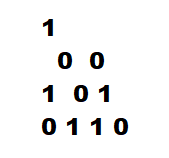 4.2v0.2.0Misc
4.2v0.2.0MiscYou need to serialize some data to bytes and deserialize it again? You tried the binary serialization api of godot but didnt like its footprint? Or you miss being able to serialize Objects without sacrifice security? (Callable functions) "Seriously" to the rescue! With this library you can easily serialize any data!
By: freehuntx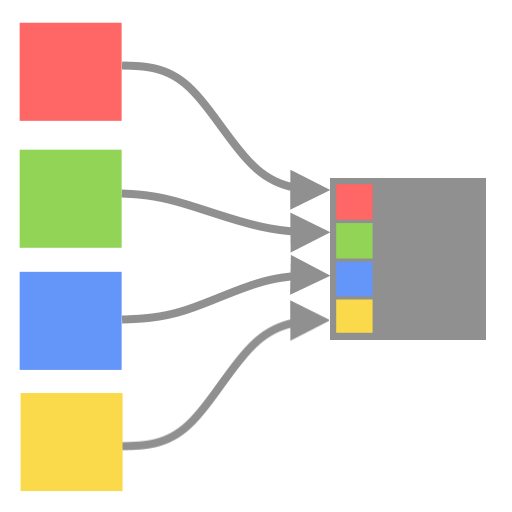 3.0.4v0.1.1Tools
3.0.4v0.1.1ToolsThis tool allows you to pick several textures and pack their channels into a single texture. This very useful to pack albedo with roughness, or normals with bump into the same texture for example, which helps shader optimization.
By: Zylann 3.4v1.1Tools
3.4v1.1ToolsPlugin that can run your project and pass some data from editor to your game. For example, you can run the game and spawn player at the position of cursor in the editor to quickly test parts of a level. Before using the plugin, you need to configure it first by editing "addons/CustomRunner/CustomRunner.gd" file, following the comments in the file. The interesting bit are 3 methods: _can_play_scene() - called when pressing the plugin shortcut (F7 by default). The current scene is passed to that method and if it returns true, the plugin will run the project. You can for example check if this scene is a Level class (if you have one). _gather_variables() - called before running the project from the plugin. Use add_variable() to add variables that you want to pass from editor to the game. By default it passes "scene" variable, which contains filename of the current scene. There's also an example line that adds current cursor position. _get_game_scene() - return the main scene you want to run. This should be your "game" scene, i.e. scene that has player, HUD and instantiates the level etc. Leave empty to run the currently opened scene instead. After the project is started using the plugin, use CustomRunner.get_variable(variable_name) to retrieve the data passed from the editor. You can also use CustomRunner.is_custom_running() to check if the game is running using the plugin and data is available. Check the repository page for more info and example project.
By: KoBeWi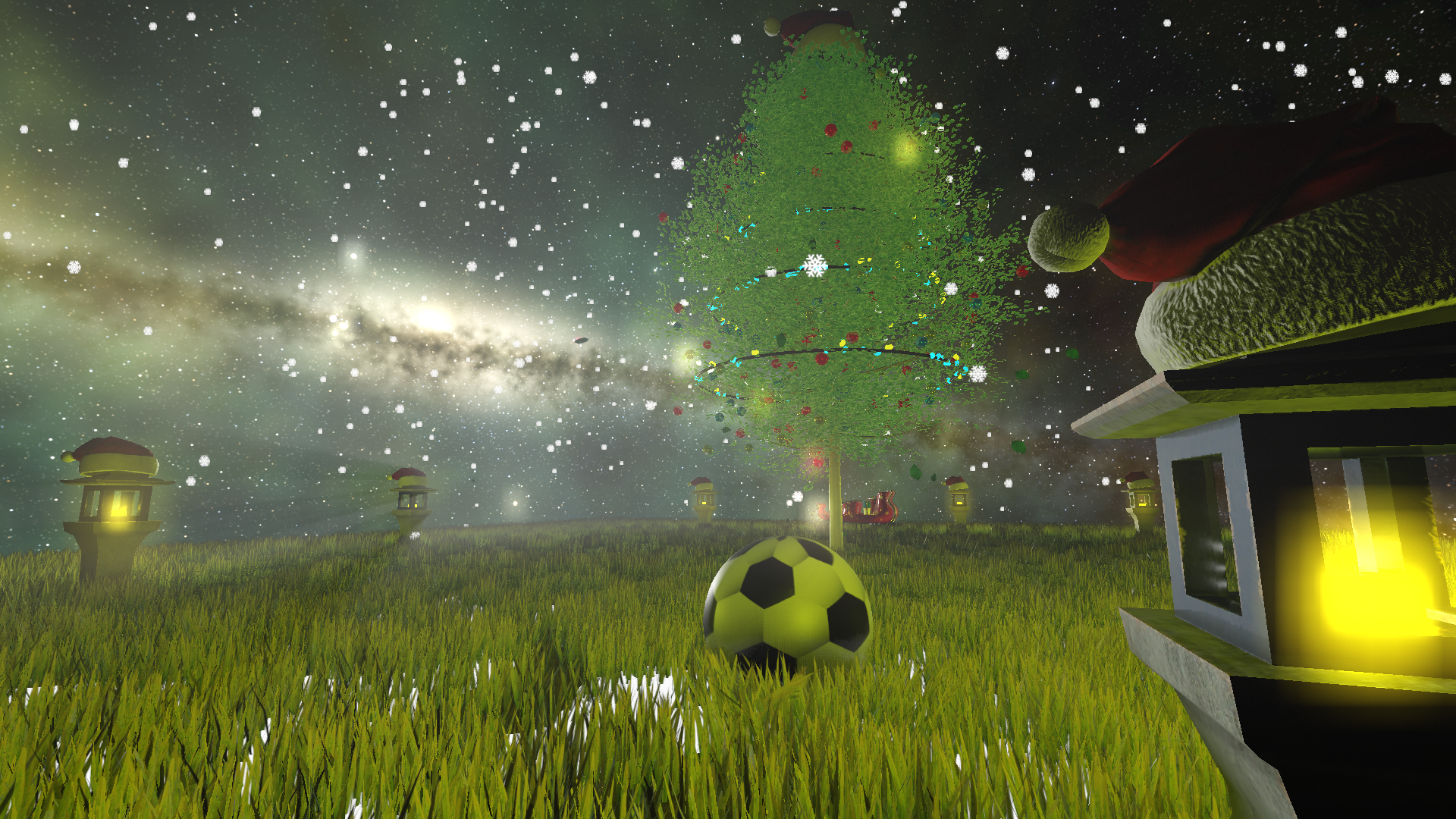 3.3v1.0Demos
3.3v1.0DemosThis is a Godot project containing a scene with a waving tree (using shaders from Youtuber Rainware) and a beautiful environment setup with GodRays addon by Slsillicon and scatter plugin by hungry proton.
By: Go3D 4.0v1.4Tools
4.0v1.4ToolsThis plugin allows you to select multiple scenes for quick running. To use it, enable the plugin in Project Settings and open Quick Scenes dock at the bottom. There you can add scenes. You can easily get the scene path by copying it from File System dock or dropping a scene file on the path field. Then you can either run the scene from Quick Scenes dock or mark it as "Use for shortcut" and press F9 to run it or click the dedicated run button at the top. The addon adds 3 settings to your Project Settings under Addons/Quick Scenes. You can configure the shortcut used for running quick scene. Do not modify manually other settings. Check the repo for more screenshots and details.
By: KoBeWi 3.3SceneMap24v0.63D Tools
3.3SceneMap24v0.63D ToolsProvides a helper node for building tile based worlds out of similarly sized scenes. This node is similar to Godot's built in GridMap node, but allows for the placement of entire scenes instead of just meshes.
By: Dark_Kilauea 4.2v1.2.0Tools
4.2v1.2.0ToolsGodot Steam Devkit Notifier The Steam Devkit Notifier add-on allows you to automatically update your Game on your Steam Deck. It can also be used to manually trigger an update and the auto update can be disabled. Installation 1. Install this plugin 2. Install the Steam Devkit Management Tool 3. Configure the Steam Devkit Management Tool and enable the auto upload 4. Configure this plugin, locate the Devkit tab right near the FileSystem tab and enter the name of your game, the name has to be the same as in the Steam Devkit Management Tool, then click on the "Save" button. Usage Make sure that the Steam Devkit Management Tool is running and that the auto upload is enabled! Auto Update If the auto notify is enabled, the plugin will automatically notify the Steam Devkit Management Tool to upload the game when you export the game. You can disable the auto notify by clicking on the "Auto Notify" button in the Devkit tab. Manual Update If the auto notify is disabled, you can manually notify the Steam Devkit Management Tool to upload the game by clicking on the "Send notification" button in the Devkit tab.
By: tuc0w 4.1v1.03D Tools
4.1v1.03D ToolsThis pack has a bunch of game assets for use while prototyping any type of game! Great to quickly set something up and get to making your game, worry about replacing the art later. Features: - 64+ Low poly optimized 3D models, suitable for all ranges of games, including mobile. - Textured using a single gradient atlas texture (1024x1024) that can be downsampled up to 128x128 for further optimization. - Free for personal and commercial use, no attribution required. (CC0 Licensed)
By: KayKit Game Assets 4.0v1.0.0Scripts
4.0v1.0.0ScriptsParse your midi files directly with native GDScript 4+ with no other dependencies. The example also include a demo of how you can create a sound player based on the parsed midi data. Usage var parser = MidiFileParser.load_file("res://yourmidi.mid") # parser.header contains midi header data # parser.tracks contains all midi tracks ## iterate over tracks and events for track in parser.tracks: for event in track.events: # do something with events here Playback Demo See midi_file_player_example.gd or load and play scene demo/midi_demo. It will contain all required parts (timing, _process loop) to play notes at correct times. The demo uses a very simple generic audio signal generator. Quality is not good but frequencies are correct. It will play "Beethoven - Fur Elise", which you will know for sure.
By: BrainFooLong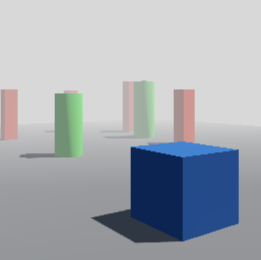 4.3v1.1Shaders
4.3v1.1ShadersThis is a Camera shader for Godot 4.3 to add distance fog with optional noise, color limiting, and dither. There are a lot of fragmented and partial solutions out there and I wanted to combine various techniques to make an easy to use quad-based shader. Each setting can be enabled/disabled and customized. ** Updated for Godot 4.3. A 4.2 compatible version can be found within the repository's releases
By: GEG-Fairbear8974 4.0v1.0Tools
4.0v1.0ToolsA debug console for your Godot game. It adds a debug console that can be opened with '`' (the key to the left of the one key on qwerty keyboards). You can run commands that would normally be bound to a bunch of debug hotkeys before. A few useful commands are builtin and you can also add your own custom commands with arguments. The usage info is in the README on the Github repo.
By: Ciber_Turtle 4.4v0.4Tools
4.4v0.4ToolsQuickly change and test Project Resolution settings. Useful to test and prevent your UI from being inconsistent in different resolutions. Version 0.4 - New Reset option and submenu for Viewport and Override resolutions.
By: Danim3D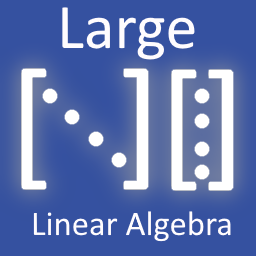 4.1v1.0.1Misc
4.1v1.0.1MiscThis GDExtension implements matrix algebra and solving routines for matrices of arbitrary dimensions. It is implemented in c++, using GDExtension to maximise performance. This extension implements three main types, that are directly accessible within GDScript: DenseMatrix, SparseMatrix, VectorN. Its Features Include: - Sparse and Dense Matrix representations with double precision arithmetic. - Efficient Matrix-Matrix and Matrix-Vector multiplication for Dense and Sparse Matrices. - Heterogenous arithmetic between different Matrix representations and Vectors, including Multiplication, Addition, and Subtraction. - Routines for the conversion between Dense and Sparse Matrices, and Godot built-in PackedFloat64Array types. - Both In-place and Not-in-place variants of a number of arithmetical operations, for efficiency. Some operations are in-place only, and Matrices should be explicitly cloned if that is the desired behaviour. - Direct solving using Gaussian Elimination with Partial Pivoting for Dense Matrices - Matrix inverses calculated using Gaussian Elimination with Partial Pivoting for Dense Matrices - Iterative solvers for Dense and Sparse Matrices, using the Conjugate Gradient Method.
By: Johnnoe