A tagging system for Godot. You can add/remove/update tags on every node in every scene. Tagging make nodes easier to query, easier to filter and it is a basic building block to create complex systems. You can import/export csv files into and from godot to handle those tags.
Plugins
- 4.2v0.3.0ToolsBy: octod
 3.4v0.7.02D Tools
3.4v0.7.02D ToolsNOTE: Consider this a pre-alpha release. This framework still has many rough edges, is still changing a lot, and is possibly a lot more inflexible than you would want (it makes a lot of assumptions about how you've structured your app). This is an opinionated framework that provides a bunch of general-purpose application scaffolding and utility functionality for games in Godot. Some features include: - Configurable UI and camera scaling to adapt to the current viewport. - Optional analytics based on the proprietary third-party Google Analytics service. - Optional automatic crash log reporting based on the proprietary third-party Google Cloud Storage service. - Screen layout and navigation. - Lots of useful utility functions (e.g., Time, Geometry, DrawUtils, Audio). - A widget library (e.g., AccordionPanel, LabeledControlList) Probably the easiest way to get set up is to copy the Squirrel Away example app, and then adjust it to fit your needs (https://github.com/SnoringCatGames/squirrel-away). See more details at https://github.com/SnoringCatGames/scaffolder.
By: levi 4.0v2.0.3Tools
4.0v2.0.3ToolsAdds a new dock for you to drag and drop scene thumbnails from a "palette" onto your main scene. Similar to the file system dock but with thumbnails. Select a directory to create a palette, subdirectories can be minimized/expanded in the palette. Save favorite directories to edit their palette settings. If a thumbnail is blank, open the scene, center the viewport on the image and save the scene. This should update Godot's auto thumbnail. If working with small 2d assets such as pixel art, you can change the settings to instantiate a scene for each preview to get a crisper thumbnail.
By: ccpixel 4.3v0.16.03D Tools
4.3v0.16.03D ToolsThis will allow you to create massive terrain, for open world games. This plugin is written in c++ in GDExtension Terrain is divided into different region and the height map texture for region far away from terrain has lower resolution so take less space in VRAM This also support grass system which you can use that for grass, or rock, Also grass system support collision which let you to create massive forest of tree with collision really fast (Grass is also Paintable) You can also bake navigation mesh from terrain (navigation mesh is also Paintable) Supporting sculpt brush Support Height-map non destructible layers Supporting Holes Supporting Water Supporting Color brush with different algorithm like Splat-mapping, Index mapping, bit-wise brush ... ------------------------------------------------ This release: Grass Data per instance The biggest update for this version is the grass data custom which you can send to grass! You can send these data to each instance of grass: You can send some random number unique for each grass instance, you can control this random number! You can send any image which you used in Terrain to grass, only a single color value depend on the position of the grass on terrain will be sended to grass You can also send the grass creation time which you can calculate the age of grass and create a growing effect for grass This update is not about grass data there are more features and bug fixes Other changes Now if you add an image in terrain data and you do not declare that in terrain Shader, that image will remain only on RAM memory, and you can read from that and use that in various things! (One use of that is to send that data to grass) Optimizing grass update in run-time Fixing the color paint issue This time the color which you paint will appear in the background of each layer in paint panel (only for color-brush and channel-painter) Detecting OpenGL or compatibility mode and changing the Shader code for that so it will work as you start a new-project (If you create a terrain with Vulkan and then change to OpenGL you need to fix the Shader code by yourself as some Shader code which works for Vulkan does not work for OpenGL) In this release we have a road system! but it is just a start!
By: mohsenph69 3.2v1.0Templates
3.2v1.0TemplatesAn FPS template made for and in Godot Engine (3.2.1)
By: wamiqurrehman 3.5v3.53D Tools
3.5v3.53D ToolsQuickly build 3D meshes via basic shapes and self-created shapes
By: [email protected] 3.1v1.0Misc
3.1v1.0MiscBasic Setup for a dialog and quest system, lets you write and store conversations and things that have happened and have them change based on your actions
By: miziziziz 3.2v3.2.02D Tools
3.2v3.2.02D ToolsA scrolling background node for Godot. See https://github.com/dploeger/godot-scrollingbackground/blob/master/addons/scrolling_background/README.md for details
By: dploeger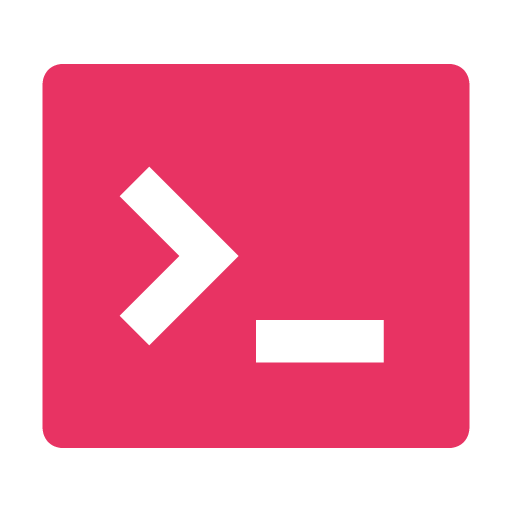 4.2
4.2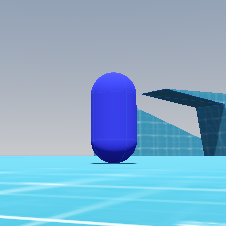 4.4v1.43D Tools
4.4v1.43D Tools*All informations are in the Github repository page ! A simple state machine first person controller asset made in Godot 4 ------------------------------------------------------------------------------------------- This asset provides a simple, fully commented, finite state machine based controller, camera, as well as a properties HUD A test map is provided to test the controller. The controller use a finite state machine, designed to be easely editable, allowing to easily add, remove and modify behaviours and actions. Each state has his own script, allowing to easly filter and manage the communication between each state. He is also very customizable, with a whole set of open variables for every state and for more general stuff. This is the same for the camera. The asset is 100% written in GDScript. He works on Godot 4.4, 4.3, and 4.2. I didn't test it in Godot 4.1 and Godot 4.0, but it should work just fine. ------------------------------------------------------------------------------------------- Features : - Smooth moving - Ability to move on slopes and hills - Walking - Crouching (continious and once pressed input) - Running (continious and once pressed input) - Jumping (multiple jump system) - Jump buffering - Coyote jump/time - Air control (easely customizable thanks to curves) - Bunny hopping (+ auto bunny hop) - Camera tilt - Camera bob - Custom FOV - Reticle - Properties HUD ------------------------------------------------------------------------------------------- Quick update : -add correct link for the showcase video -improving of the in air velocity curve
By: Jeheno 4.3v1.2.03D Tools
4.3v1.2.03D ToolsXR Body & Face Tracker from VMC Sources such as XR Animator
By: Malcolm Nixon 4.3v1.2.0Demos
4.3v1.2.0DemosDemo project for Godot XR VMC Tracker asset
By: Malcolm Nixon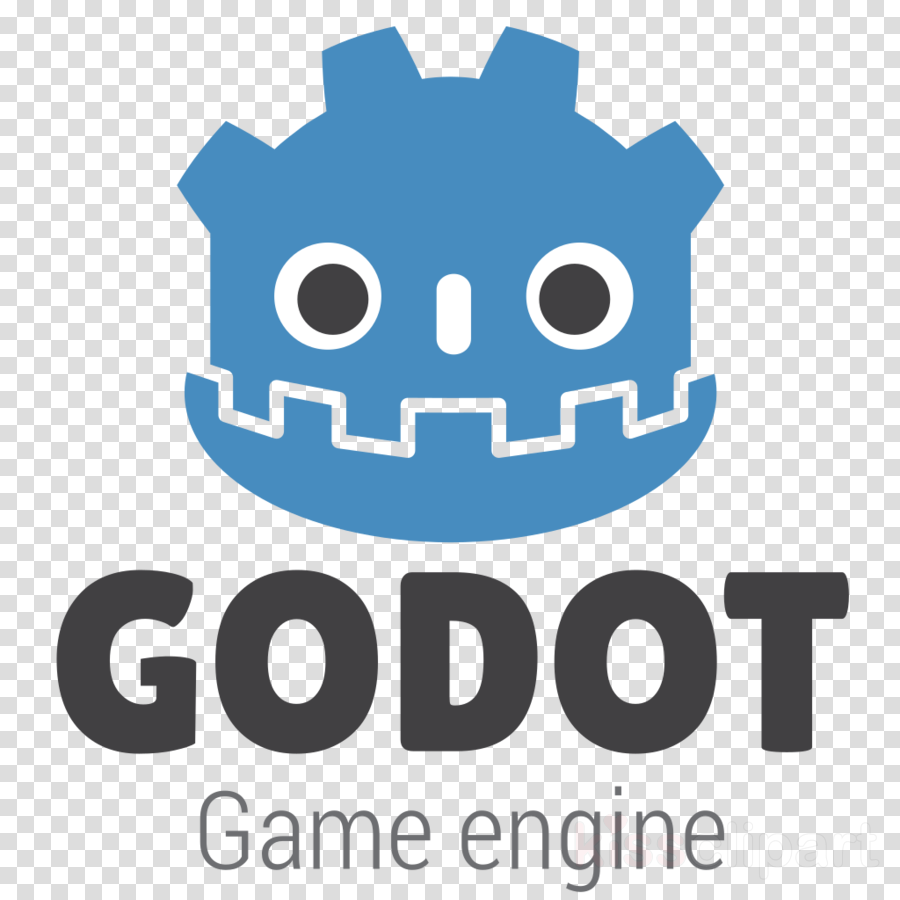 3.2v1.0.0-preTools
3.2v1.0.0-preToolsA plugin that imports levels created using the LDtk tool as Godot Scenes.
By: pttn40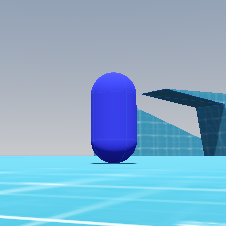 4.4v1.03D Tools
4.4v1.03D Tools*All informations are in the github repository page ! A simple state machine first person controller asset made in Godot 4 ------------------------------------------------------------------------------------------- This asset provides a simple, fully commented, finite state machine based controller, camera, as well as a properties HUD A test map is provided to test the controller. The controller use a finite state machine, designed to be easely editable, allowing to easily add, remove and modify behaviours and actions. Each state has his own script, allowing to easly filter and manage the communication between each state. He is also very customizable, with a whole set of open variables for every state and for more general stuff. This is the same for the camera. The asset is 100% written in GDScript. He works on Godot 4.4, 4.3, and 4.2. I didn't test it in Godot 4.1 and Godot 4.0, but it should work just fine. ------------------------------------------------------------------------------------------- Features : - Smooth moving - Ability to move on slopes and hills - Walking - Crouching (continious and once pressed input) - Running (continious and once pressed input) - Jumping (multiple jump system) - Jump buffering - Coyote jump/time - Air control (easely customizable thanks to curves) - Bunny hopping (+ auto bunny hop) - Camera tilt - Camera bob - Custom FOV - Reticle - Properties HUD
By: Jeheno![Google Play Games Services [Android Plugin]](https://raw.githubusercontent.com/Iakobs/godot-google-play-game-services-plugin/main/assets/images/brand/icon.png) 3.5v2.2.0Tools
3.5v2.2.0ToolsAndroid plugin for Godot 3.6 to integrate Google Play Game Services in your games.
By: Jacob Ibanez Sanchez 4.2v1.0Templates
4.2v1.0TemplatesA server authoritative top-down multiplayer game that is inspired by browser-based Survivor.io games, optimized to run with HTML5 Web exports, utilizing Websocket connection with SSL to run on your server or itch.io. Features: • Authoritative Multiplayer Server • Noise Map Generation • Character Customization • PvP Combat • Inventory System • Crafting • Player Scoring • Day-Night Cycle • Mob Spawning and Combat • Ranged and Melee Combat • Dedicated Server • Chat System • Minimap • Durability • Export Templates
By: 50kush 4.2v1.0.2Shaders
4.2v1.0.2ShadersThis addon contains two shaders meant to be used as a material for terrain objects. The shaders support color, normal, roughness and metallic maps. They also provide a tile scrambling feature that gets rid of obvious repeated patterns. You can also stack several different terrain shader on top of each other and use masks to blend between them.
By: blackears 4.0v1.2Tools
4.0v1.2ToolsThis plugin provides a debug camera for Godot 4 projects, allowing for easy navigation and debugging within both 2D and 3D environments.
By: kcfresh53