This is Flappy Bird clone, easy way to get started with Godot. You can learn various things from this sample.
Plugins
 3.2v1.0DemosBy: shivmsit
3.2v1.0DemosBy: shivmsit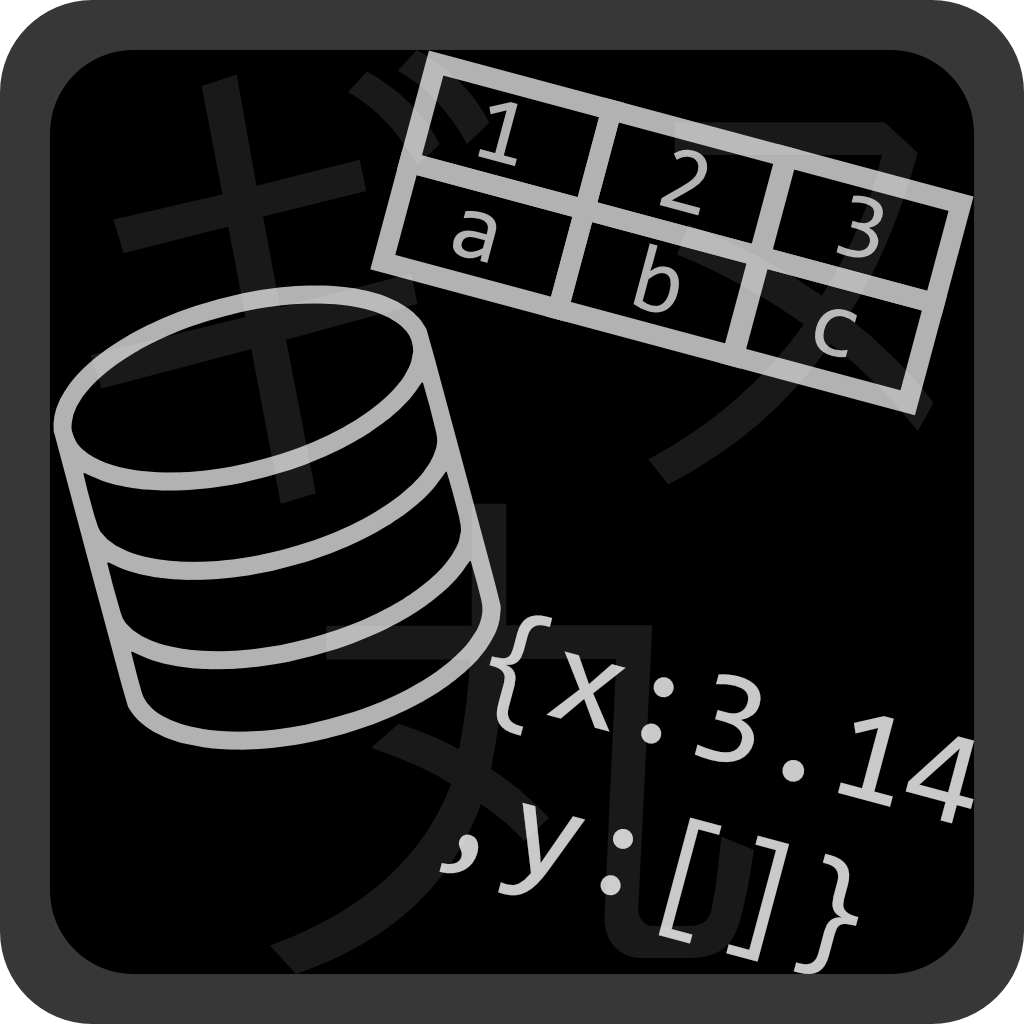 4.0v1.0Tools
4.0v1.0ToolsTL;DR: Import raw data from several file types (yaml, toml, hjson, xml, csv, xlsx, ods, odb, sqlite) in the same manner as a JSON resource but processing the strings with str_to_var. WARNING: This add-on has system prerequisites and does not work without them, read the "Prerequisites" section in the README.md for further details. ================================================== Hi =)! Did you know that since godot 4.0 the JSON class is a Resource =O? Previously it was just a helper class, but since godot 4.0 you can do something like "var mydata = load('res://my.json').data" and just start using your parsed data =D! But that only works for json files ;-(. Oh, how GOOD and WONDERFULL and NEEDED and FANCY and LIFE CHANGING would it be if we could do that same thing with other files like yaml, toml, xml, csv, or an excell spreadsheet, or an sqlite database... But wait! Here I come to your aid. With this addon, you can do just that! With the one and only "Gnumaru's Static Data Importer" you can import a plethora of files as if they where just a plain old json resource! You can write concise nested dictionary structures in yaml and load it =D! You can write well organized spreadsheets with lots of interdependent data and full of functions in microsoft excell (or any other software that saves as xlsx or ods like libreoffice, onlyoffice, wps office or google docs) and load it =D! You can write a well structured and coherent database in sqlite or odb (libreoffice base format) and load it =D! And all of this is done only in the editor, in the asset importing stage. That is, while exporting your game for production, you can just throw away the addon, the imported data is not dependant of the addon at all! Just use the addon and be happy =D! You can thank me later ;).
By: gnumaru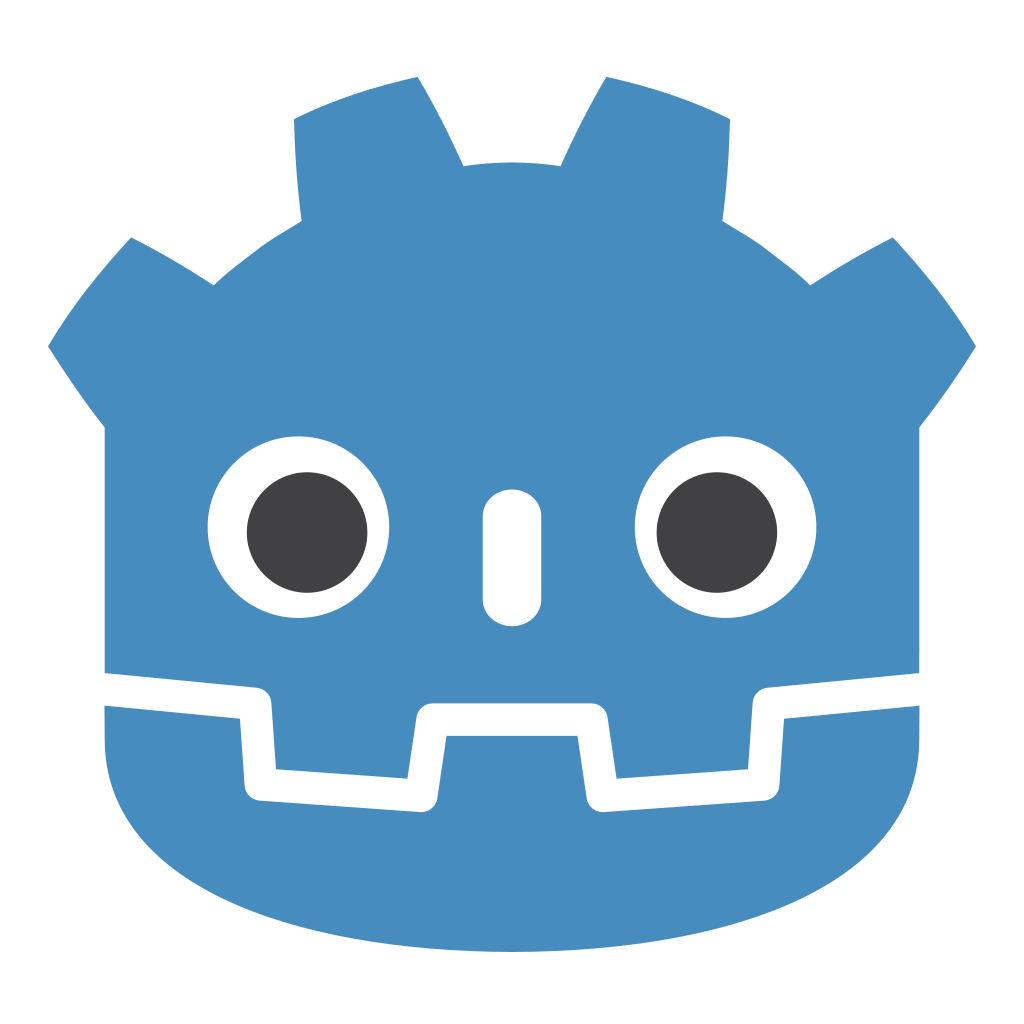 4.0v1.0Tools
4.0v1.0ToolsI really wanted an easy way to export a scene and all of the dependencies. Enable the addon, then use Project -> Tools -> Export Resource. Choose the scene and then choose the output directory.
By: Clancey 4.0v1.0.0Tools
4.0v1.0.0ToolsAdd a developer console to your game. Requires Godot 4.0+ .NET. This system gives you the ability to do a lot of things already and is very easy to extend. Check out the YouTube video for a feature overview and instructions for adding your own console commands.
By: hamsterbyte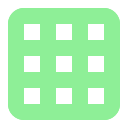 4.2v1.0.1Tools
4.2v1.0.1ToolsA Godot plugin that provides a container type that serves as a table.
By: Delphi- 4.2v1.0Materials
A shell fur tool for Godot 4 that provides a robust, no-code approach to stylish fur and fur-like materials. Supports all currently available 4.X versions
By: QueenOfSquiggles  3.4
3.4 3.2v1.2.12D Tools
3.2v1.2.12D ToolsAdds a new, feature-packed UI nodetype for displaying text with a typewriter effect. Features include: - Full bbcode support, including custom effects! - Change speed dynamically! - Play forwards or backwards! - Play random voice effects when a letter is typed! - Automatic scrolling for oversized text! - Built-in text skipping and acceleration! - Automatically plays when the message is changed! - Text Transition effects! Updated 9/29/2020: - Now 3.2.3 compatible - Some new features. (See github commit) - The github now has a wiki with some usage information Updated 11/3/2020: - Now supports fancy text transition effects! - A number of squashed bugs - Finally remembered to update the version number in the config file. Oops.
By: tlitookilakin 4.3v1.0.4Tools
4.3v1.0.4ToolsElevate your Godot projects with the SignalEvent plugin, simplifying complex signal interactions for cleaner, more maintainable code. Safeguard your signal connections against unexpected disruptions and errors, gaining deep insights into signal behavior for streamlined debugging.
By: EiTaNBaRiBoA 4.2v1.0.0Scripts
4.2v1.0.0ScriptsAn easy to use camera shake plugin for Godot. Features: - Easy to use API - Predefined shake algorithms - Easily extensible - Supports both 2D and 3D
By: DwarfSoftworks 3.2v0.50.0Scripts
3.2v0.50.0Scripts/!\ This module requires to restart Godot once installed /!\ Introduction ------------ This is a beta version of the Python module for Godot. You are likely to encounter bugs and catastrophic crashes, if so please report them to https://github.com/touilleMan/godot-python/issues. Working features ---------------- Every Godot core features are expected to work fine: - builtins (e.g. Vector2) - Objects classes (e.g. Node) - signals - variable export - rpc synchronisation On top of that, mixing GDscript and Python code inside a project should work fine. Using Pip --------- On windows, pip must be installed first with `ensurepip`: ``` $ <pythonscript_dir>/windows-64/python.exe -m ensurepip # Only need to do that once $ <pythonscript_dir>/windows-64/python.exe -m pip install whatever ``` On linux/macOS, pip should be already present: ``` $ <pythonscript_dir>/x11-64/bin/python3 -m pip install whatever ``` Note you must use `python -m pip` to invoke pip (using the command `pip` directly will likely fail in a cryptic manner) Not so well features -------------------- Exporting the project hasn't been tested at all (however exporting for linux should be pretty simple and may work out of the box...). Have fun ;-) - touilleMan
By: touilleMan 3.4
3.4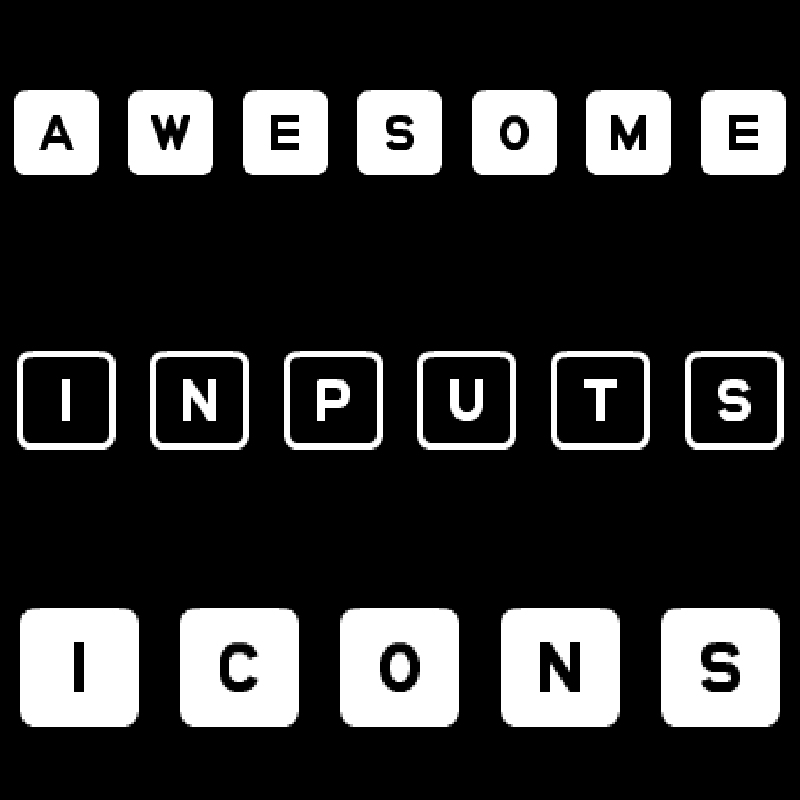 4.2v1.3.0Tools
4.2v1.3.0ToolsDrop InputIconSprite2D or InputIconTextureRect in your scene and your good to go, give it an action name and a index for the event, it returns an texture2D as an icon. Handles: * Keyboard * Mouse and mouse movements * Joypad and its directions
By: DaviD4C 3.3v1.03D Tools
3.3v1.03D ToolsSimple plugin to allow for nodes to follow the transformation of bones within a 3d Skeleton. Very useful for attaching colliders to areas/bones of your meshes when there are animations changing the position of the bones. Its not super efficient, but does the job. PRs welcome! Install: Clone/download this repo into your project and activate the plugin from the project settings. You will have a new node called FollowBone3D. Example: See the example folder. It has a zombie with two collision shapes attached to two different bones. Also, see the video below (when I make it). Attribution: The example uses a zombie model by Thomas.Osterhammel from [https://sketchfab.com/3d-models/zombie-d22e3dc957b142479e1723a379494eb3](https://sketchfab.com/3d-models/zombie-d22e3dc957b142479e1723a379494eb3) and animations from [https://www.mixamo.com/](https://www.mixamo.com/)
By: christinoleo 4.1v1.23D Tools
4.1v1.23D ToolsThis tool creates CPUParticles3D point clouds from mesh resources. Volumetric video is possible using .xyz frames.
By: jlsgangwisch 4.4v0.6.3Misc
4.4v0.6.3MiscWrapper for the OLAP SQL engine DuckDB. Great for heavy analytics queries.
By: mrjsj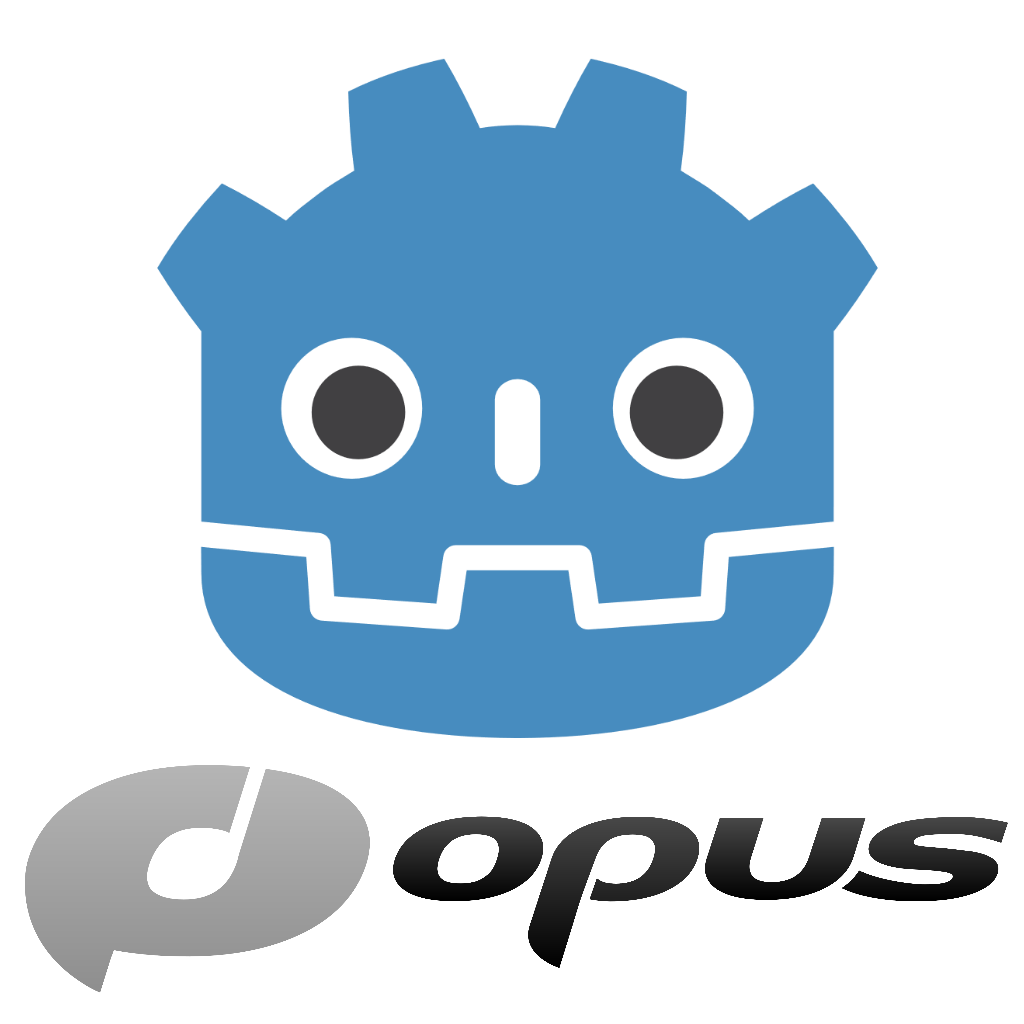 3.3v0.4.0Tools
3.3v0.4.0ToolsA GDNative wrapper for libOpus, allowing for very high compression rates for audio containing speech. It adds 2 nodes to Godot: - OpusEncoder - OpusDecoder This can allow for the implementation of a very simple form of VOIP. It will not be truly streaming or real-time though. Much more work is required before we get to that. Demos: Trivial: the example/ directory in this asset has a simple demo VOIP: https://github.com/Godot-Opus/libopus-gdnative-voip-demo
By: Wavesonics 4.2v1.0Demos
4.2v1.0DemosThis is a small platform shooter demo with menus, stats, huds, basic enemy and sounds, feel free to use how you see it fits.
By: waffleawt