Add JSON resource with minification. There is support for compressing the output resource and choosing a format. Formats include: removing white-space or using binary.
Plugins
 3.4v1.1ToolsBy: mashumafi
3.4v1.1ToolsBy: mashumafi 4.1v1.0Misc
4.1v1.0MiscRush Request is the easiest way of making HTTP requests with JSON in Godot 4. Inspired by the JS library Axios, it creates requests in a Promise-like way.
By: Eranot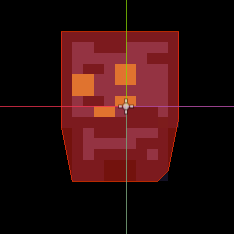 3.2
3.2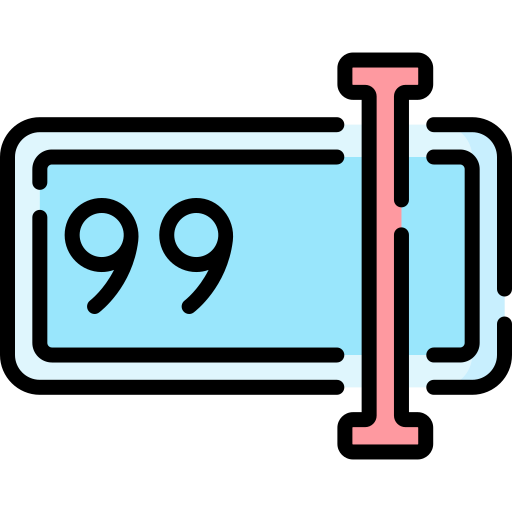 3.4
3.4 3.5v0.1.1Scripts
3.5v0.1.1ScriptsGlobal state management solution for Godot Game Engine (inspired by ReduxJS)
By: IsaiahByDayah 3.3v1.0Scripts
3.3v1.0ScriptsTake in-game screenshots without visible pauses or frame time spikes. Queues screenshots and writes them to time stamped files in user directory using a separate thread.
By: fractilegames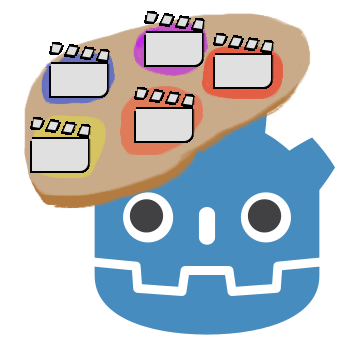 3.2v1.1.02D Tools
3.2v1.1.02D ToolsInstance scenes on your 2D scenes from a palette. Features: -Grid snapping -Flipping and rotation -How the left mouse button with grid snapping on to place an instance when the mouse moves to a new tile -Adjustable zoom on the palette. To use create a scene with the scenes you want in your palette, then enable the panel and load the palette using the file menu. If your editor's language is set to English you can make the palette use the editor's grid snap settings. The visible rect of your scenes is calculated from its child sprites and control nodes, so only use it with scene that have one of those(controls weren't tested but they should work).
By: FabianLC 3.2v1.2.02D Tools
3.2v1.2.02D ToolsThree nodes that may help you saving a lot of time in collisions, life system, and screenshake: -CombatArea (from Area2D): An area that can be body, damaging, healing, and item type, each one having different properties, and with the possibility of turn them off, make them destroyable on collision, adding a custom effect, and changing their "team". -HealthBar (from TextureProgress): A texture progress that has hp (and max hp), can be inversed (to emit the die signal when the bar fills instead of become empty), and 3 custom events that will trigger depending on the hp. -ScreenshakeCamera (from Camera2D): A camera that allows call a function to screenshake with defined time, amount, color and potency parameters.
By: JoluMorsanDev 4.2v2.0.02D Tools
4.2v2.0.02D ToolsPorted from pixelmatch (https://github.com/mapbox/pixelmatch), this is a small, simple and slow GDScript pixel-level image comparison library. - Allows you to count how many pixels differ between two images and can generate a new image with customizable colors to highlight these differences. - Has a tunable threshold property and the ability detect and ignore anti-aliased pixels.
By: lihop 4.3v3.03D Tools
4.3v3.03D ToolsAudioManager3D is a plugin for the Godot Engine that enables advanced 3D audio management in your game. With this plugin, you can easily control and play sounds from a single node, offering options like audio trimming to set start and end times, looping, volume, pitch, distance, and more for each audio track.
By: Saulo de Souza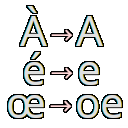 4.0v0.1.2Scripts
4.0v0.1.2ScriptsTookit to handle removing diacritics and substitutable characters from unicode strings. Provides a UnicodeNormalizer singleton that helps normalize your unicode strings by : - removing diacritics (decomposing, then keeping only the first character) - substituting fallback characters - being blazingly fast (binary search) - being lightweight - being extensible Its replacement database is built from the official unicode.org data. It is only about 16Kio. Usage Example : You can use the `normalize` method on the autoload singleton `UnicodeNormalizer`: UnicodeNormalizer.normalize("Dès Noël, où un zéphyr haï me vêt") # "Des Noel, ou un zephyr hai me vet" You can also exclude some characters from the normalization by removing the from the mapping : var allowed_decomposables := "éàè" for i in allowed_decomposables.length(): UnicodeNormalizer.mapping.remove_decomposable(allowed_decomposables.unicode_at(i)) Finally, the UnicodeNormalizer is made to be extended, in order to adapt to specific needs.
By: Goutte 4.3v1.0.03D Tools
4.3v1.0.03D ToolsThis is a versatile free-fly camera for Godot, designed to handle 3D character movement with smooth camera controls. It features adjustable movement settings, mouse sensitivity, sprinting, head rotation clamping, and more. It's perfect for exploring 3D environments or any other project that requires a free-form camera perspective.
By: highlife 3.4v1.0,0Tools
3.4v1.0,0ToolsPlugin for the Godot game engine that allows you to have an image background for your code editor. The image will keep it's aspect ratio and stay centered to your code editor regardless of it's size. When loading a project where this plugin is already enabled, open a scene, and save.
By: newjoker6 4.3v1.0.1Tools
4.3v1.0.1ToolsAutomatically take in-development screenshots of the full editor, the 2D or 3D viewport, even in-game testing at regular intervals.
By: gertkeno 3.4
3.4 4.2v1.0.1Tools
4.2v1.0.1ToolsDisplay values with titles into a panel in-game * Console log But in game! No more need to minimize the game screen * Order your logs with Tabs * Easy keyboard based navigation
By: DaviD4C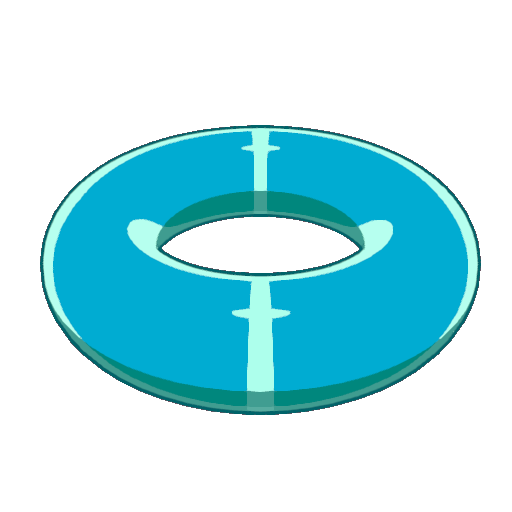 4.0v1.0.0Shaders
4.0v1.0.0ShadersNOTICE: Uses .net 7. Does not use standard lighting, instead uses a custom object to create a light direction. This is intended so that the artists have full control over the light angle like in a lot of anime toon shading applications. Repository has documentation. A toon shader system that comes with a custom light solution, and is based off of various anime toon shading techniques. Basic how to use: Add a CharacterLight object, then add the materials you want to control to the array of ShaderMaterials.
By: Melvin8D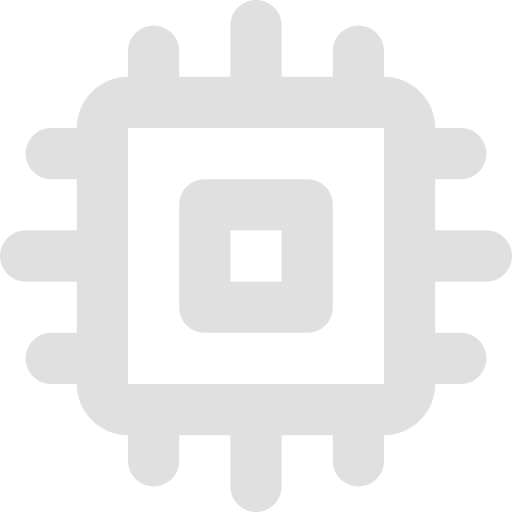 4.1v1.2Shaders
4.1v1.2ShadersEasyCompute is an addon that streamlines the usage of compute shaders with a user-friendly API. Simplify shader loading, buffer management, and shader execution to accelerate your development workflow.
By: Tymec